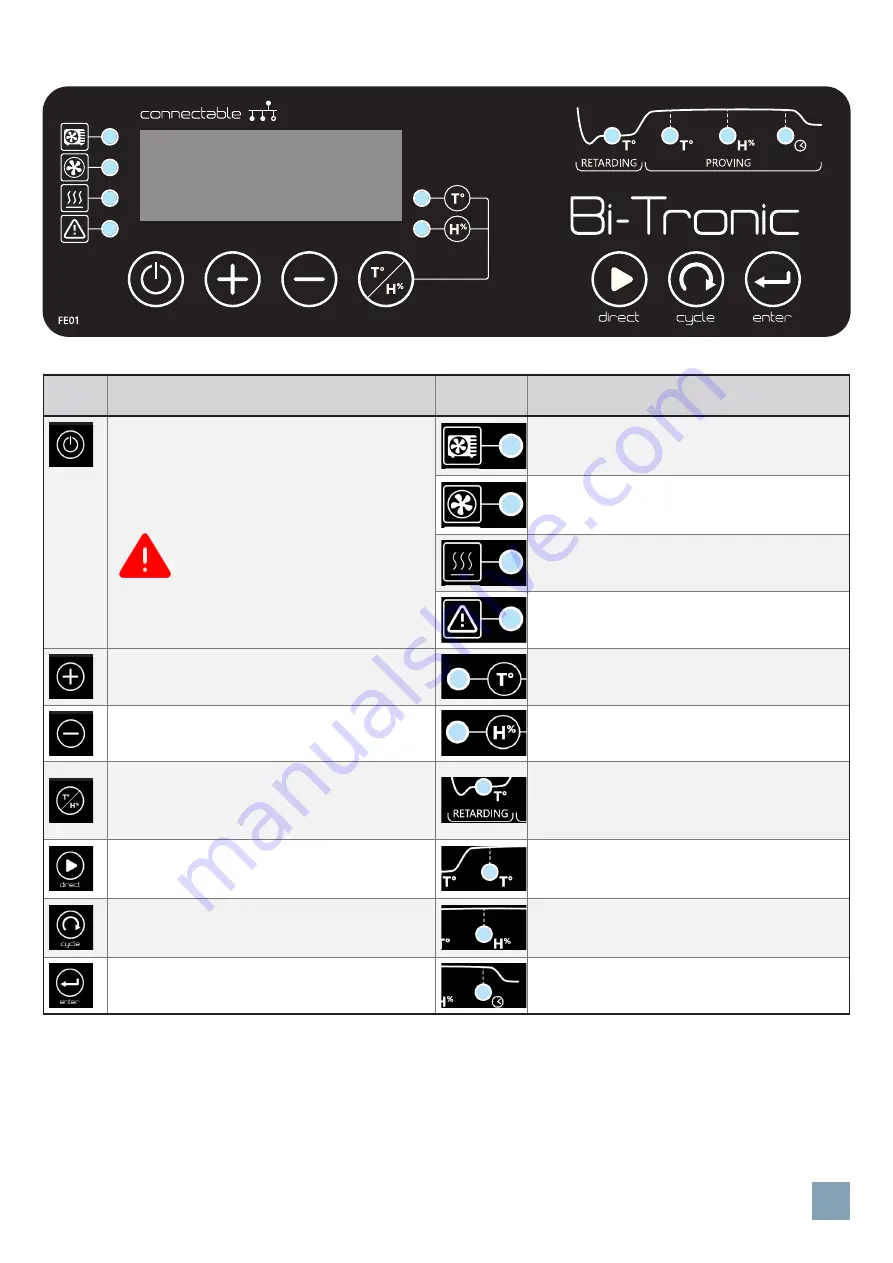
Hengel Industrie
ZA, Les Berges du Rhins - 42120 PARIGNY - FRANCE
Tél : +33 (0)4 77 23 40 00 - Fax : +33 (0)4 77 23 40 09
Email: infos@hengel.com
Website: www.hengel.com
Notice-EN-BITRONIC-ST-F-1
5
1.2
Key’s List and LEDs
Button
Description
Indicator
light
Description
- Press 1 s: start up of the interface
- Press 3 s: stop the cycle in progress
- Press 5 s: stop the machine
Attention, the On/Off key puts the
interface in stand-by mode.
By no means, it turns off the
machine. To do this, you must
unplug the device.
Green LED: compressor in operation
Green LED blinking: compressor in demand
but not allowed
Green LED: fan in operation
Green LED blinking: fan in demand but not
allowed
Green LED: heating in operation
Red LED: fault
- Modification of a set point
- Increment of a unit
Green LED: temperature display
Orange LED blinking: temperature setting
- Modification of a set point
- Decrement of a unit
Green LED: humidity display
Orange LED blinling: humidity adjustment
- In cycle or direct mode: display of the
temperature or percentage of hygrometry
- In direct mode, change to hygrometry /
temperature setting
Green LED: cycle during a blocking period
Orange LED blinking: blocking temperature
setting
Direct launch (unlimited time)
Green LED: cycle during proving
Orange LED blinking: proving temperature
setting
Launch retarder proving cycle
Green LED: cycle during proving
Orange LED blinking: adjustment of the
hygrometry rate
Validate / Save changes
Green LED: cycle during fermentation
Orange LED blinking: setting the proving time































