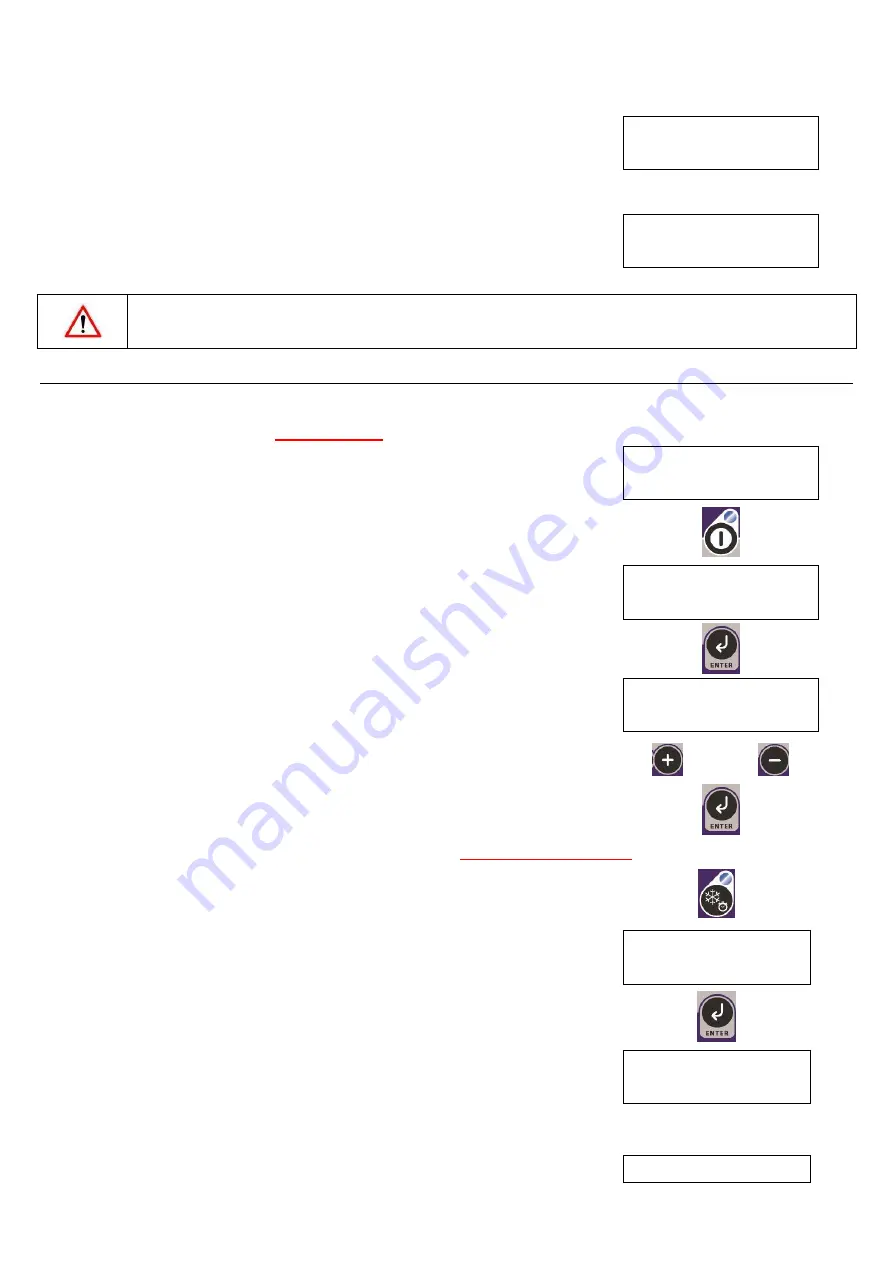
DEEP-FREEZER AND STORAGE RANGE
page 24 out of 37
The first « 0 » flashes: use the
Plus
key to enter the first figure « 1 » of the code «
123
».
Then the second figure flashes proceed in the same way to finish the code.
The display shows :
Language
French
The language can be changed by using the
Plus
or
Minus
buttons, and validated with the
Validation
key.
All the other
settings can be modified in the same way.
To exit the technical
’s menu, scroll down all the settings until the appearance of the
display :
Technician Settings
Tech Code ? 000
You must then confirm three times on the
Validation
key to return to the
STORAGE
mode.
NB:
The list of the Technical parameters is with the electric diagrams. It is specific to each type of
machines.
4 Use of the Machine
4.1
Use of Bi-tronic Control regulation
4.1.1
Starting up
(storage mode)
On first-time start-up of the unit the following message appears :
This message means that the unit is on and ready to operate.
TOTAL
STOP
To do this, activate the
On/Off
key
:
LCD display lights and indicates :
10/05/04 17 : 32
STORAGE
To display the set temperature, activate the
Validation
key :
At this time, the display indicates :
The set temperature flashes: it can be, if necessary, modified.
STORAGE
-25°C
Activate the incrementation
Plus
or
Minus
keys :
OR
To validate the set, activate the
Validation
key :
4.1.2
Deep-freezing cycle with time control
(range of deep-freezers)
To launch a cycle of deep freezing
from the storage mode , activate the
Time
key :
A cycle of deep freezing starts. It will last one hour.
DEEP-FREEZING
CLOCK 01h00
To modify this time, activate the
Validation
key :
The time set (in hours) flashes :
DEEP-FREEZING
CLOCK --h00
It can be, if necessary, modified using the
Plus
and
Minus
keys.
To validate the set temperature (modified or not) activate the
Validation
key.
The time set flashes in few minutes :
DEEP-FREEZING














































