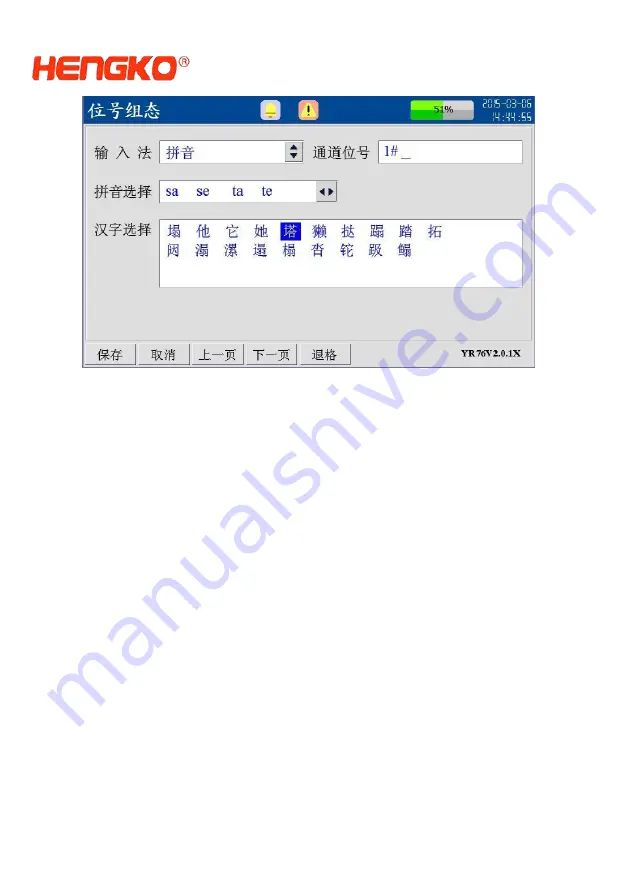
- 69 -
Appendix 1.2 Pinyin Selection
⑤ After selecting the pinyin, press [Down] to move to the Chinese
character selection box, then press [Right] to move the cursor to the
"tower", the screen is shown in Appendix 1.3.
After selecting the Chinese character, press [Confirmation Key] to confirm
the input of Chinese character, at this time, the horizontal bar at the
channel bit number function box will automatically move backward one,
similarly repeat the operation ④ and ⑤ steps, after all the bit numbers
are set, as shown in Figure 1.4, press [F1] to save the function key to save
the set bit numbers, at this time, the system automatically returns to the
input configuration screen.
Note
When you press [F2] to cancel the function key, the system does not save
the set bit number and returns to the input configuration screen directly.
The system returns to the input configuration screen directly.
Summary of Contents for HT R71
Page 22: ... 22 4 2 Usage Patterns ...










































