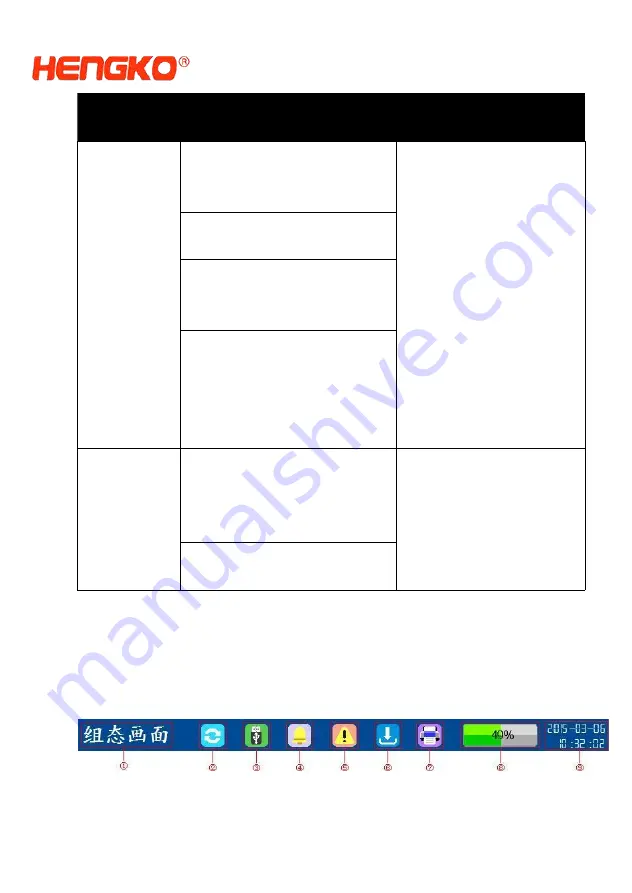
- 23 -
Model Type
Content
Possible operations
Operation
Mode
Data display and query
operation mode
Display of
test/computation data
This mode is entered when
the system is powered on
Use [Menu Key] to switch to
the next sub operation screen
Press and hold the [Menu
Key] and [Confirmation Key]
simultaneously for 1 second
or more to enter the
configuration login screen
Configurati
on mode
Input signal, input range,
alarm parameters and other
settings
Various
configuration parameters
setting
No measurement/operation
data is displayed
4.3 Status flags
The following information is displayed in the status display section during
operation mode and configuration mode.
①
Title bar:
Display the current screen name.
Summary of Contents for HT R71
Page 22: ... 22 4 2 Usage Patterns ...
















































