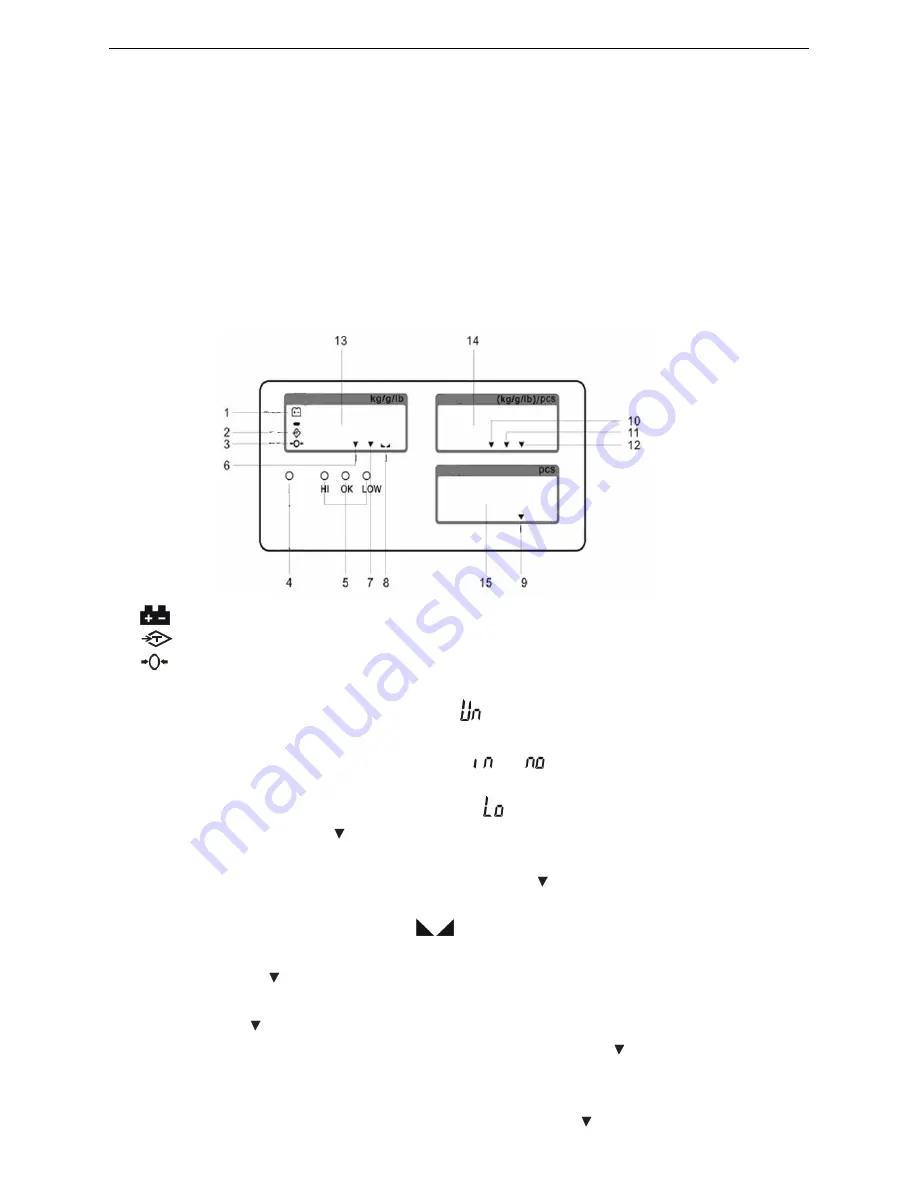
3
General Features
· Resolution up to 1/15000
· Tare, Preset Tare, auto zero tracking
· Single point and
linear calibration
available
· HI/OK/LO quantity checking function
· Weighing platter easy to disassemble with dust proof PVC cover
· Low battery and charging status indication
· Accumulation of weight and quantity
· RS 232 port and
RELAY port
optional for external devices
4-2 Front Panel
4-2-1 Display
1)
Low battery indication
2)
Tare or Preset Tare indication
3)
Center of Zero indication
.
The zeroing range is ±2
﹪
of weighing capacity.
4) Charge Lamp
5)
HI Lamp
(ON) Indicating parameter item
is selected when setting buzz
sounds. (See 5. Function Setting, setting buzz sounds)
OK Lamp
(ON) -- Indicating parameter item
or
is selected when setting buzz
sounds.
LOW Lamp
(ON)—Indicating parameter item
is selected when setting buzz sounds.
6) “
PRESET TARE”
Symbol “ ” points at
“PRESET TARE”
when Tare value entered via
numeric keys.
7) “
NET”
Net weight
--
Gross weight minus Tare. Symbol “ ” points at
“NET”
when TARE or
PRESET TARE action is done.
8) “
STABLE”
Stable indication, Symbol “
” appears at the top of
“STABLE”
when scale
is in stable condition.
9) “
ACAI”
Symbol “ ” points at
“ACAI”
when
the average unit weight is
calculated
or
recalculated.
10) “
M+”
Symbol “ ” points at
“M+”
when scale is in accumulation mode.
11)
“UW”
Under entering a known unit weight mode, Symbol “ ” points at “
UW”
when
entered unit weight is lower than 4/5 of scale division. Unit weight is too small for ensuring
accurate quantity calculations.
12) “
SMPL”
Under the sample counting mode, Symbol “ ” points at
“SMPL”
when
Summary of Contents for CYD-C8+-15K
Page 22: ...21 ...





































