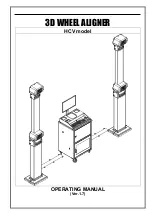Service Manual — COATS Models 950/950 ProRacer/1025/1050/1055 • 7
indicators are flashing. As the shaft is rotated forward,
the count should increase. At the point where the bot-
tom-dead-center indicators are flashing, the count
should be 128 and should continue to increase as the
shaft is rotated in the forward direction. The maximum
count should be 255 which occurs just before the top-
dead-indicator begin to flashing as the shaft is being
rotated forward. If the shaft is being rotated in the
reverse direction, the above comments apply to top-
dead-center and bottom-dead-center. The count will
decrease from 255 to zero (0) as the shaft is being
rotated in the reverse direction from top-dead-center.
The test may be terminated by pressing and holding
the SHIFT key and then pressing and releasing the zero
(0) key.
47
Cycle Count -
This code displays the cycle count
of the board. The cycle count is displayed in the weight
display. The weight displays are treated as a single 6
digit display when displaying the count.
50
Exit Code -
Code to escape from continues loop
such as when displaying the transducer outputs.
51
A & D Arm Adjustment -
This code represents a
subset of code 10 (A & D arm calibration). It allow the
A & D potentiometers to be continuously monitored
with out having to do a complete calibration. The pri-
mary purpose is to enable the pulleys to be adjusted on
the potentiometer shaft. The A potentiometer voltage is
displayed on the left weight display and the D poten-
tiometer voltage is displayed on the right weight dis-
play. To exit this code, enter code 50.
52
Piezo Output Test -
300 RPM. Used to verify that
the output of the piezo are consistence through several
spins. Refer to the checking procedure, piezo output.
53
Piezo Output Test -
200 RPM. Refer to the check-
ing procedure, piezo output.
99
Counter Reset -
This code resets the counter on
the 950, 1025,1050, and 1055.
Troubleshooting Section for
Models 950,1025,1050 & 1055
Balancers
Introduction
For balancers with Solid State Motor Controllers refer
to that section only in the flow charts and wiring dia-
grams located in the back of this manual. The trou-
bleshooting section of this manual makes use of flow
charts. These flow charts will enable you to more
quickly and accurately locate the problem with the bal-
ancer. The main topics covered by these flow charts are
FAN MOTOR DOES NOT RUN, ACCURACY PROB-
LEMS, ROTATIONAL PROBLEMS, REPEATABILITY
PROBLEMS, DISPLAY DOES NOT LIGHT, BALANCER
DOES NOT CYCLE, and BALANCER DOES NOT
BRAKE. These flow charts may refer you to another
section of the manual. If after a repair has been com-
pleted you encounter another or similar problem, refer
to the section that best describes the problem cur-
rently encountered. The flow charts are designed to
lead you to the most likely problems towards the top of
the chart, where possible. Hennessy Industries, Inc.
hopes this manual will help you provide the best and
most thorough service to our customers.
The flow charts will refer to several voltage checks at
various points. To avoid lengthy and confusing charts,
the voltages shown on the blocks of the chart are nom-
inal. To better define these voltages see the range chart
below:
120VAC
=
98 to 125VAC
220VAC
=
198 to 240VAC
27VDC
=
22 to 32VDC
Direct Drive