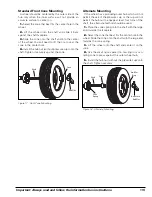4 •
Important: Always read and follow the information box instructions.
Power Switch
The ON/OFF decal, see figure 3, indicates the loca-
tion of the ON/OFF switch at the back of the balancer.
Figure 3 - On/Off Switch
Using The Offset Arm
When not in use or when prompted by the balancer
instructions, store the offset arm in the home position
as shown in figure 4.
Figure 4 - Offset Arm Stored In Home Position
When prompted by the instructions, use the offset
arm (figure 5A), to enter A & D measurements auto-
matically. Pull offset arm out and up against the wheel
flange, hold it still at the clip-on weight location (figure
5B), against the wheel flange, and wait for the BEEP.
Figure 5A - Automatic Measurement At Clip-on Weight
Location
When measuring the A & D automatically at the clip-
on weight location, place the offset arm at the wheel
flange as shown in figure 5B.
Figure 5B - Clip-on Weight Location Using Offset Arm
Viewed on a Cut-Away Rim for Clarification.
Note:
The offset arm can be used to automatically
measure the A&D dimension for all balancing modes
except Patch Static, refer to page 12.
ON/OFF
Power
Switch
Offset Arm
In Home
Position