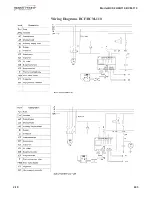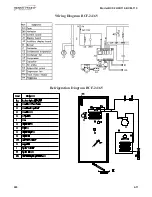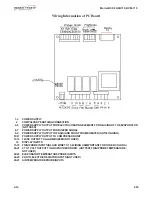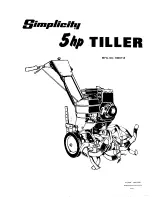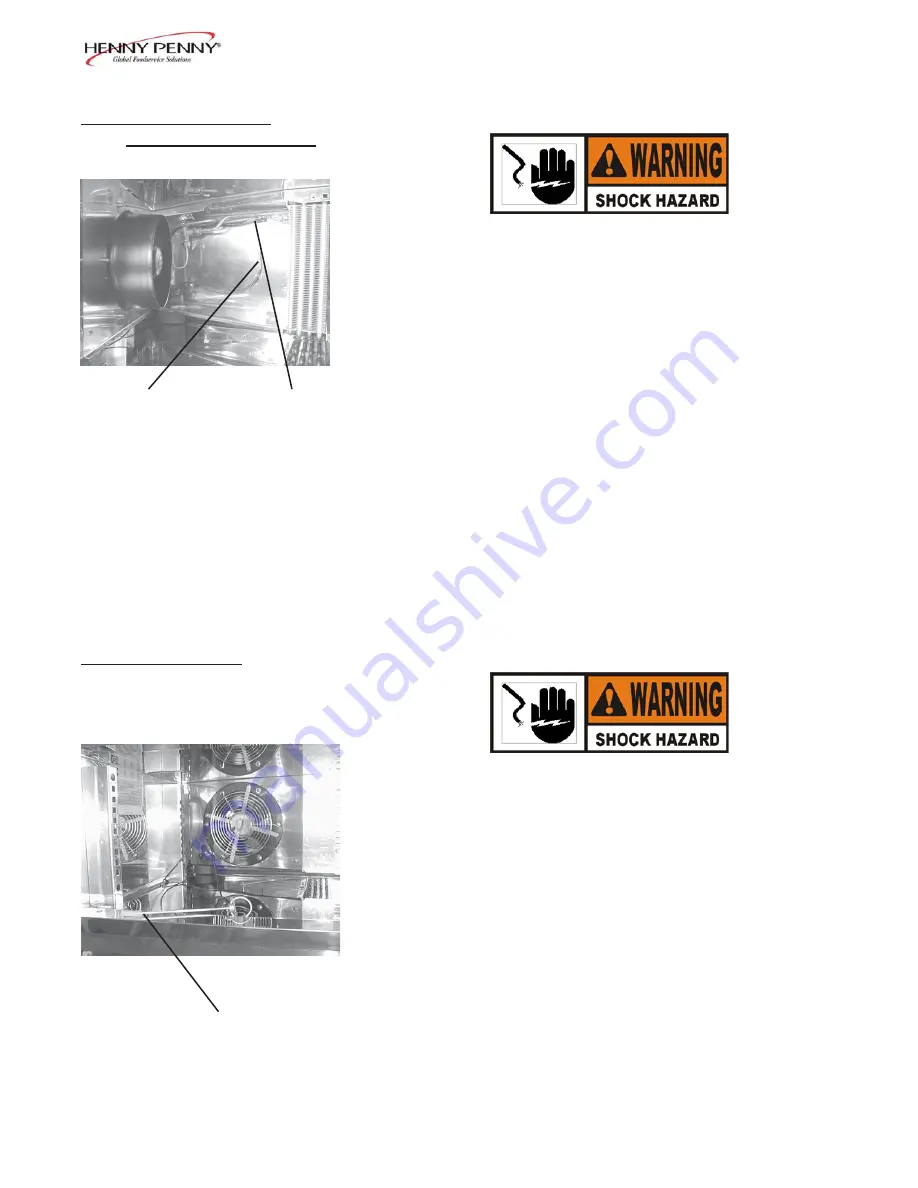
Model BCF-24/65/110, BCM-110
2-10. AIR PROBE AND
1. Remove the electrical power to the unit.
EVAPORATOR PROBE
To avoid electrical shock or property damage, move the
power switch to OFF and disconnect main circuit breaker,
or unplug cord at wall receptacle.
2. Using a Phillips head screwdriver, remove the two screws
securing the evaporator door, and pull out on the door.
3. Remove the appropriate probe from the bracket. (See photo
at left).
4. Remove the control box from the unit, following steps 2
through 5 in the Control Board Section.
5. Find the appropriate wires to the PC board and remove the
wires from the board.
6. Pull the probe wire through the wiring harness.
7. Install new probe in reverse order.
2-11. FRIGIPROBE
1. Remove the electrical power to the unit.
To avoid electrical shock or property damage, move the
power switch to OFF and disconnect main circuit breaker,
or unplug cord at wall receptacle.
2. Using a Phillips head screwdriver, remove the two screws
securing the evaporator door, and pull out on the door.
3. Remove the control box from the unit, following steps 2
through 5 in the Control Board Section.
4. Find the appropriate wires to the PC board and remove the
wires from the board.
5. Pull the probe wire through the wiring harness.
6. Install new probe in reverse order.
603
2-5
Air Probe
Evaporator
Probe
Frigiprobe