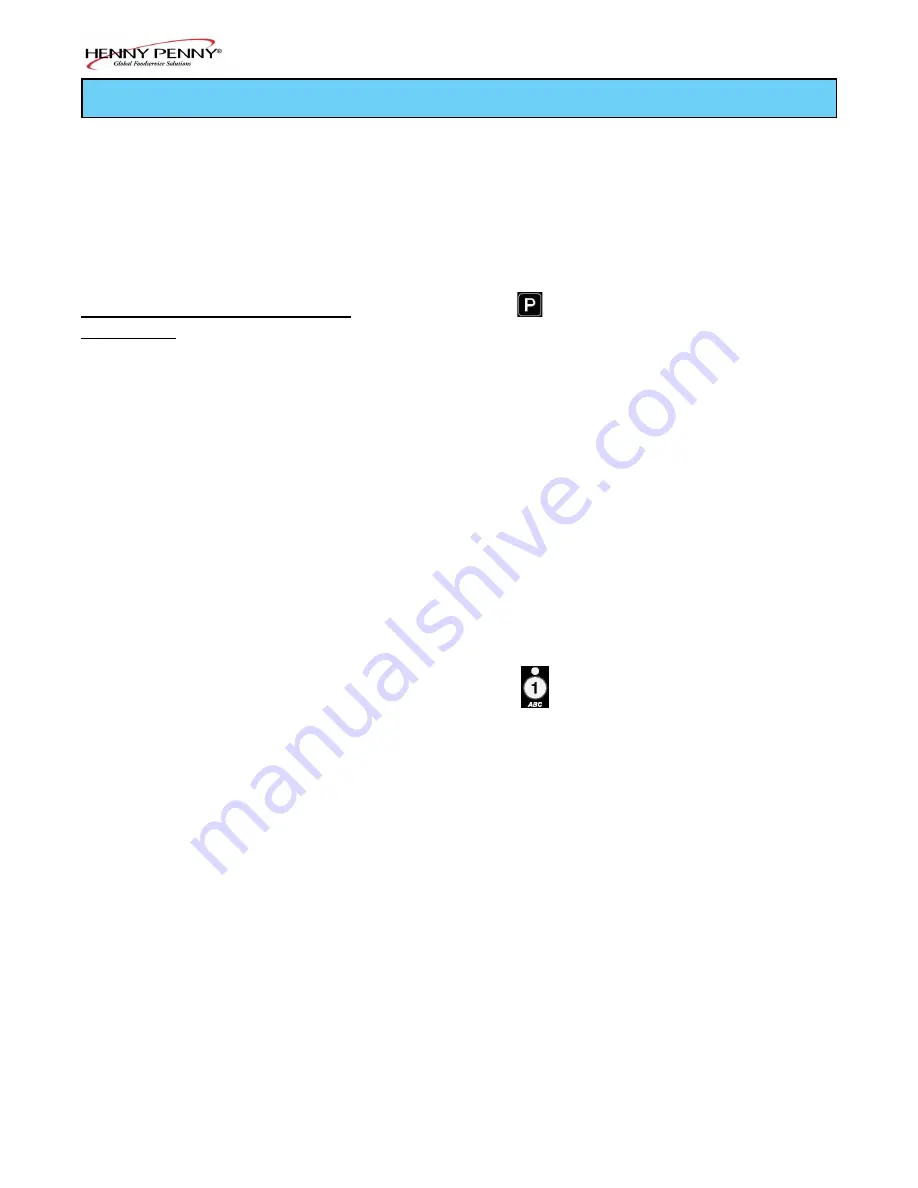
Model EEG-241, 242, 243, 244
17
Aug. 2014
This mode allows you to program the following:
1. Press and hold button until “PROG” shows in the
display, followed by “ENTER CODE”.
2.
Enter code 1, 2, 3 (first 3 product buttons). “PRODUCT”
and “PROGRAM” show in the displays, followed by
“SELECT PRODUCT’ and “-P 1-” (ex: NUG).
Change Product Names
3.
Use the ▲and ▼ buttons to scroll through the 40 products,
or press the desired product button.
4.
Press ►button and “NAME” shows in the left display
and the product (ex: NUGGETS) shows in the right display.
5. Press
√
button and the first letter in the name flashes.
Press a product button and the flashing letter changes to
the first letter under the product button that was pressed.
For example, i
f is pressed, the flashing letter changes
to
an
“A”.
Press the same button again and the flashing letter changes
to a “B”. Press it again and the flashing letter changes to
a “C”. Once the desired letter shows in the display, press
► button to continue to the next letter and repeat the
procedure.
Press and hold the right
X
button to exit Program Mode, or
press ► button to continue on to “COOK TIME”.
Assign Button
6.
Press ► button until “ASSIGN BTN” shows in the
display, along with the product (ex: NUGGETS). If this
product already has a product button assigned to it, that
LED will be lit. To assign other product buttons to that
product, press and hold the product button for 3 seconds
and that LED stays lit. To remove a product from a button,
press and hold the product button with a lit LED and the
LED goes out.
SECTION 4. PRODUCT PROGRAM MODE
4-1. MODIFYING PRODUCT
SETTINGS
• Include in Filter Count (Global)
• Filter at X no. of loads (Mixed)
• Load Compensation
• Load Compensation Reference
• Full Heat
• PC Factor
• Change Product Name
• Assign Button
• Change Times & Temp
• Change Cook ID
• Alarms
• Quality Timers
Summary of Contents for EVOLUTION ELITE EEG-241
Page 2: ......
















































