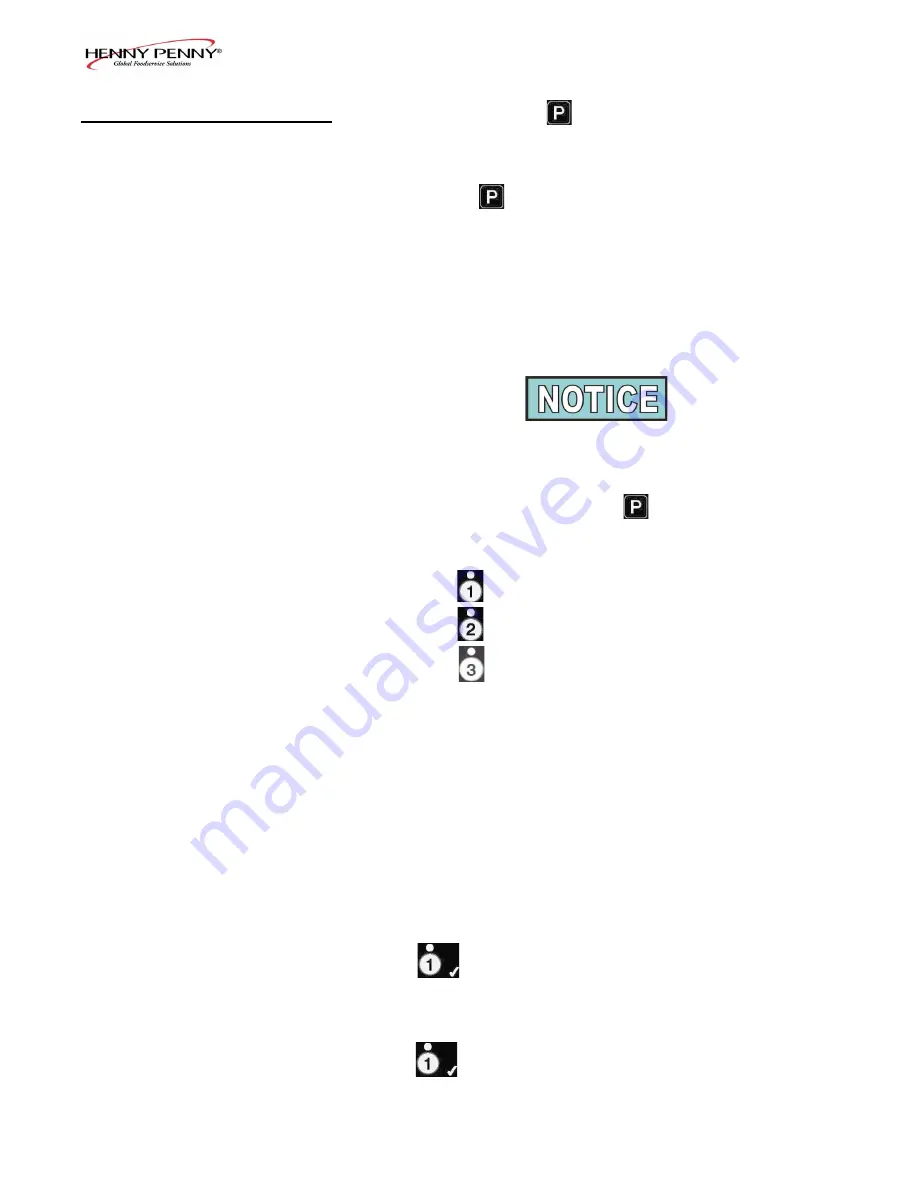
Model EEG-241, 242, 243, 244
31
Aug. 2014
5-4. TECH MODE (Continued)
1. Press and hold the button for 5 seconds until “LEVEL
2”, followed by, “SP PROG” and “ENTER CODE” show in
the display.
2. Press the button 4 times and “TECH” and “ENTER
CODE” flash in the left display.
3.
Enter code 1, 1, 2, 2, 1, 1, 2, 2 (first 2 product buttons).
4.
“T-1 SOFTWARE” flashes in the left display and “EV-
ELITE” shows in the right display. Use the ◄ and ►
buttons to select the steps.
T-1 - SOFTWARE
• Press to view HP Part No. of eprom
• Press to view software ID
• Press to view software version
T-2 - FRYER TYPE -
GAS or ELEC
T-3 - PUSH-BUTTON TEST
Press any of the control buttons to test operation. You should hear a
beep, and the LED should light and/or a display.
T-4 - ALL ON DISPLAY TEST
Press any of the product buttons and all the LEDs and display
segments should light.
T-5 - SEGMENTS TEST
Press button to view the different segments of the display
characters.
T-6 - DIGITS TEST
Press button to view all segments of each digit across the
displays.
If a bad code is entered, a tone sounds and “BAD
CODE” shows on the display. Wait a few seconds,
the controls revert back to the cook mode, and repeat
the above steps.
Press and hold button at anytime to
return to normal operation.
Summary of Contents for EVOLUTION ELITE EEG-241
Page 2: ......
















































