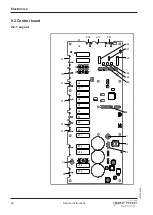Service menu - appliance test
31
Service instructions
5.15 Software update
Description
Update of the software via the USB interface.
INFORMATION
Sounds, cookbooks, help texts and videos are not part of the software update.
These require importing via "Importing additional content".
Performing the update
Perform according to instructions on the touch screen and
description .
Tap the "OK" field.
Update begins.
A confirmation then appears on the touchscreen.
5.16 Importing additional content
Description
Import of additional content (sounds, videos, graphics, help texts).
INFORMATION
Import is absolutely essential after the operating panel has been replaced.
Importing content
Perform according to instructions on the touchscreen.
Touch the
Confirmation
field.
Import the content.
A confirmation then appears on the touchscreen.
Tap the "OK" field.
FM06-078A
Summary of Contents for FSDE 610.610
Page 6: ...Directory of contents 6 Service instructions FM06 078A...
Page 64: ...Error messages 64 Service instructions FM06 078A...
Page 65: ......
Page 66: ......
Page 67: ......