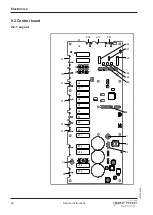Service menu - appliance test
33
Service instructions
5.19 Water filter maintenance
Description
This function is available, but cannot be used on this unit.
5.20 Importing contact data
Description
Import of service contact data. This data can be accessed by the
operator under "Equipment information".
Preparing the data
Perform according to instructions on the touchscreen.
Create the file "ContactData.txt" with favorite text editor on the
computer.
Open the file on the computer.
Enter contact data distributed over 6 text lines.
Save file on a USB flash drive.
The file must be stored in the folder "FCImport".
Importing data
Perform according to instructions on the touchscreen.
Touch the
Confirmation
field.
Import the created contact data.
Then a confirmation appears on the touchscreen.
5.21 Setting units
Overview
To convert the units
1. Select the desired temperature and volume.
2. Touch the "OK" field.
5.22 Backup relay
Description
The control board has a spare relay, which allows alternative use in
case of a relay failure. This is only possible with the listed relays.
Locate defective relay
Call relay test in the service menu.
Perform relay test. Locate defective relay by examining the
output voltage at the corresponding outputs on the control
circuit board.
Occupying the spare relay
Do rewiring according to the table.
Example: When using it for K8 (solenoid M8), rewire line from
connector X17.1 to X12.5.
FM06-078A
Summary of Contents for FSDE 610.610
Page 6: ...Directory of contents 6 Service instructions FM06 078A...
Page 64: ...Error messages 64 Service instructions FM06 078A...
Page 65: ......
Page 66: ......
Page 67: ......