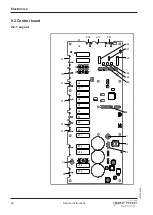Software
40
Service instructions
7.2.2 Performing the update
INFORMATION
The update can take up to 15 minutes. The software is restarted several times.
Do not switch unit off.
Insert the USB stick
Switching on the unit
Tap the "Unit functions" field.
Display of
Appliance functions
menu.
Tap the "Settings" field.
Display of window "
PIN
".
Enter password and touch
Confirmation
field.
The password for the Settings menu is
111
.
Select the "Software update" field on the left area of the menu by
swiping.
Tap the "Software update" field.
Tap the "OK" field.
The update begins.
A confirmation then appears on the touchscreen.
Tap the "OK" field.
The software restarts automatically.
INFORMATION
After the update, a blue screen may appear and the software does not start. In
this case, switch the unit off and then back on. In rare cases, this may happen
again.
FM06-078A
Summary of Contents for FSDE 610.610
Page 6: ...Directory of contents 6 Service instructions FM06 078A...
Page 64: ...Error messages 64 Service instructions FM06 078A...
Page 65: ......
Page 66: ......
Page 67: ......