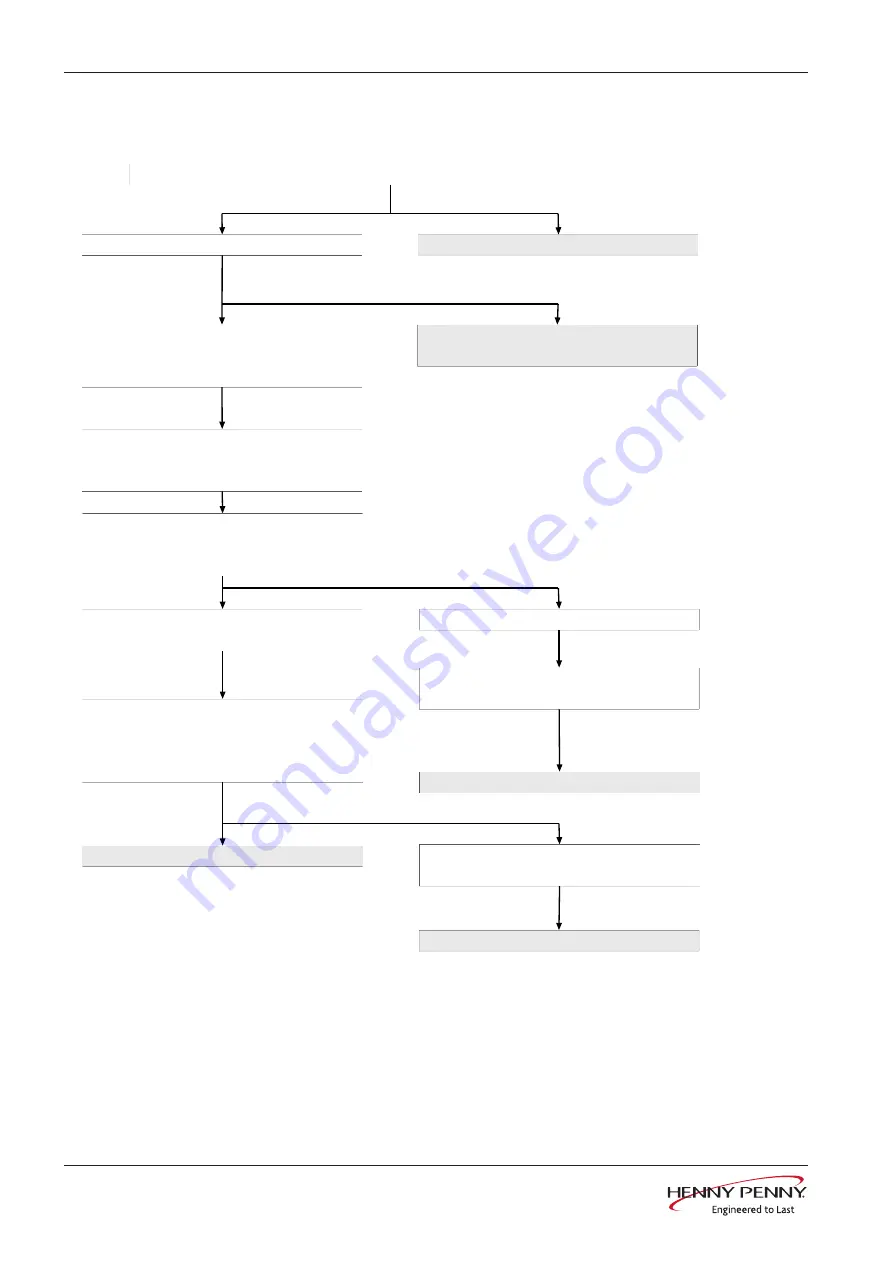
Error messages
62
Service instructions
10.11.2 Troubleshooting
Is the fault message displayed continuously?
Soft water connection attached and water valve at site open?
Connect water supply or open water valve.
Check sieve on the water connection for soiling. To
do this, remove the on-site water connection to the
unit.
Check the on-site water pressure while observing
nearby water consumers.
Yes
Yes
No
No
For additional troubleshooting, swing out the air
diverter in the cooking chamber.
Perform the DynaSteam test in the Service menu.
Does water run through the water supply pipe into
the cooking chamber?
Check water supply pipe for calcification.
Yes
No
Ensure that the hose between the steaming unit and
supply pipe is not clogged.
Replace steaming unit.
Perform DynaSteam test again and check water
quantity with measurement container.
Perform DynaSteam test again and check water
quantity with measurement container.
Does the water quantity correspond to the set
quantity (± 10 %)?
Yes
No
Replace pressure switch.
Ensure that the supply pipe is not clogged. Check
whether the fault still appears.
Replace steaming unit.
Yes
10.12 Water pressure during WaveClean too low
10.12.1 Description
Description
This fault message is displayed if the pressure switch registered a
water pressure that is too low during WaveClean. The program is
stopped until the water pressure is sufficiently high again.
FM06-078A
Summary of Contents for FSDE 610.610
Page 6: ...Directory of contents 6 Service instructions FM06 078A...
Page 64: ...Error messages 64 Service instructions FM06 078A...
Page 65: ......
Page 66: ......
Page 67: ......







































