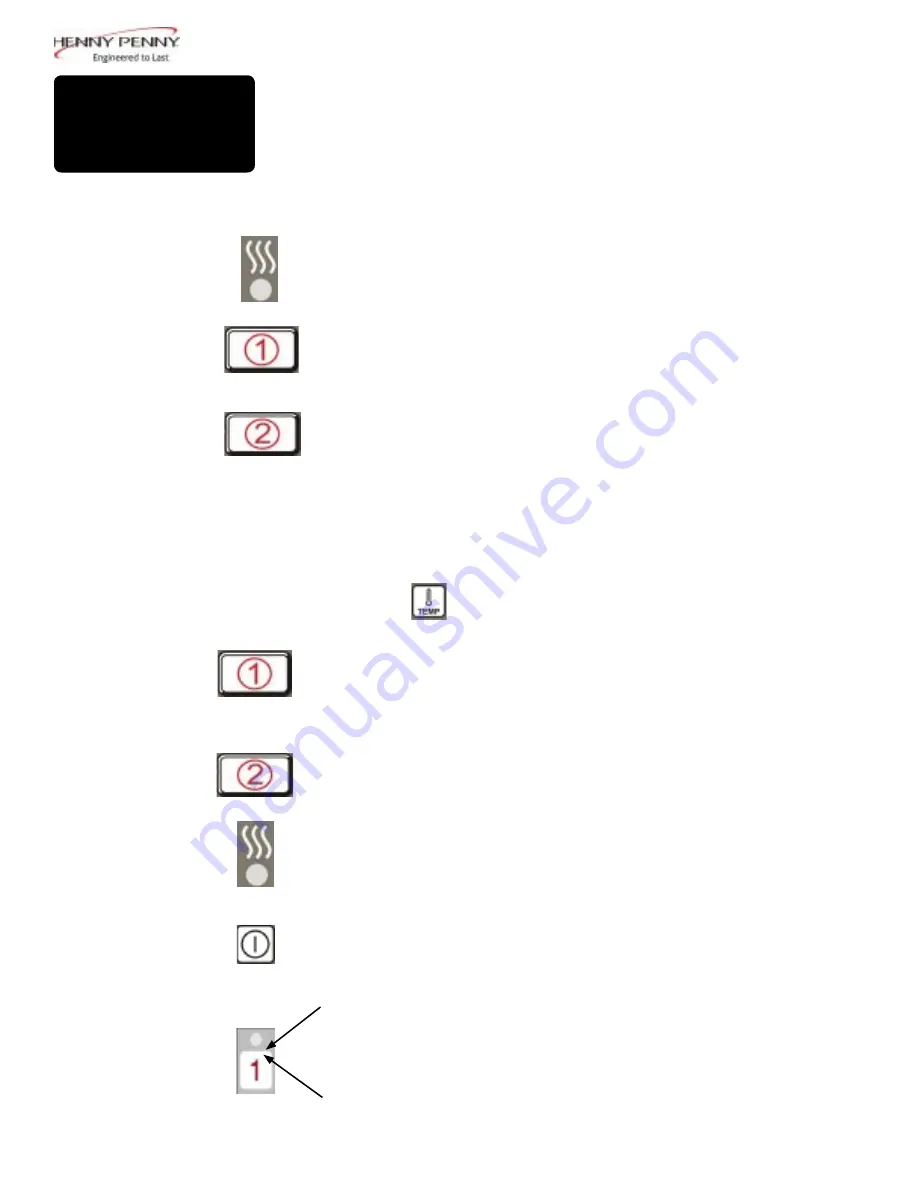
1
0
July 2014
3-1
OPERATING
COMPONENTS
(CONT.)
Fig.
No.
Item
No.
Description
Function
3-1
1
This LED lights when the control calls for heat for the left vat(s), and
the elements come on and heat the oil
3-1
2
During normal operation, press this button to start and stop cook
cycles for the left basket; press to change displayed product; also used
for
√
to indicate YES or to confirm
3-1
3
During normal operation, press this button to start and stop cook
cycles for the left basket; press to change displayed product; also used
for X to indicate NO or cancel
3-1
4
Digital Display
Digital Display Shows the product codes; shows the timer countdown
during cook cycles; shows the prompts during the filter modes; shows
the selections in the Program Mode; shows the temperature of the oil
by pressing
; shows error codes (also displays in several lan-
guages)
3-1
5
During normal operation, press this button to start and stop cook
cycles for the right basket; press to change displayed product; press to
confirm prompts in the filter modes; also used for
√
to indicate YES or
confirmation
3-1
6
During normal operation, press this button to start and stop cook
cycles for the right basket; press to change displayed product; press
to deny prompts in the filter modes; also used for X to indicate NO or
cancel
3-1
7
This LED lights when the control calls for heat for the right vat(s), and
the elements come on and heat the oil
3-1
8
Press to turn on and off the heat system for the left vat(s)
3-1
9
Each product button LED lights when that particular product has been
selected
3-1
10
Press to select the desired product; press, during naming a product, to
place the letters under the button, in the name
Refer to Figures 3-1 & 3-2 in conjunction with the description of
the functions below.
Summary of Contents for GVE-071
Page 2: ......
Page 4: ......
Page 14: ...8a July 2014 2 9a DIMENSIONS Casters adjustable up to 1 562 in 40mm ...
Page 54: ......
















































