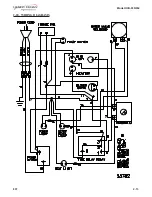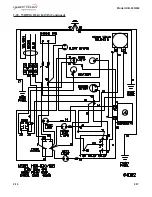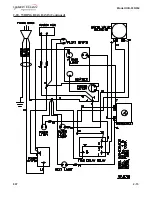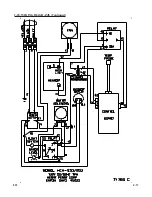Model HCH-930/932
2-13. THERMOMETER
1. Disconnect the electrical supply to the cabinet.
To avoid electrical shock or property damage, move the
power switch to OFF and disconnect main circuit breaker,
or unplug cord at wall receptacle.
2. Remove the cabinet top.
3. Remove the 4 nuts securing the blower box to the cabinet.
4. Pull the blower box up to expose the thermometer and thermo-
stat bulbs. Carefully lay the blower and blower box off to one
side.
5. Remove the 2 nuts securing the bulb retaining clips and remove
the thermometer bulb from the clips.
6. Remove the nut securing the thermometer to the mounting brack-
et on the back of the thermometer body.
7. Remove the thermometer through the control panel.
8. Install new thermometer in reverse order, using the bulb clips pro-
vided with the thermometer.
When remounting the blower box to the cabinet, the ther-
mometer and thermostat capillary tubes must pass through
the corners of the blower box, or damage to the components
could result.
9. Reseal notches in the blower box corners with silicone sealant.
10. Replace the cabinet top.
11. Reconnect the electrical supply to the cabinet.
2-8
203
Step 3
Step 5
Step 6
Summary of Contents for HCH-930
Page 1: ...TECHNICAL MANUAL Henny Penny Heated Holding Cabinet Model HCH 930 Model HCH 932...
Page 2: ......
Page 4: ...ii 703...
Page 8: ...Model HCH 930 932 THIS PAGE INTENTIONALLY LEFT BLANK 1 4 703...
Page 21: ...Model HCH 930 932 807 2 13 2 20 WIRING DIAGRAMS...
Page 22: ...Model HCH 930 932 2 14 807 2 20 WIRING DIAGRAMS Continued...
Page 23: ...Model HCH 930 932 807 2 15 2 20 WIRING DIAGRAMS Continued...