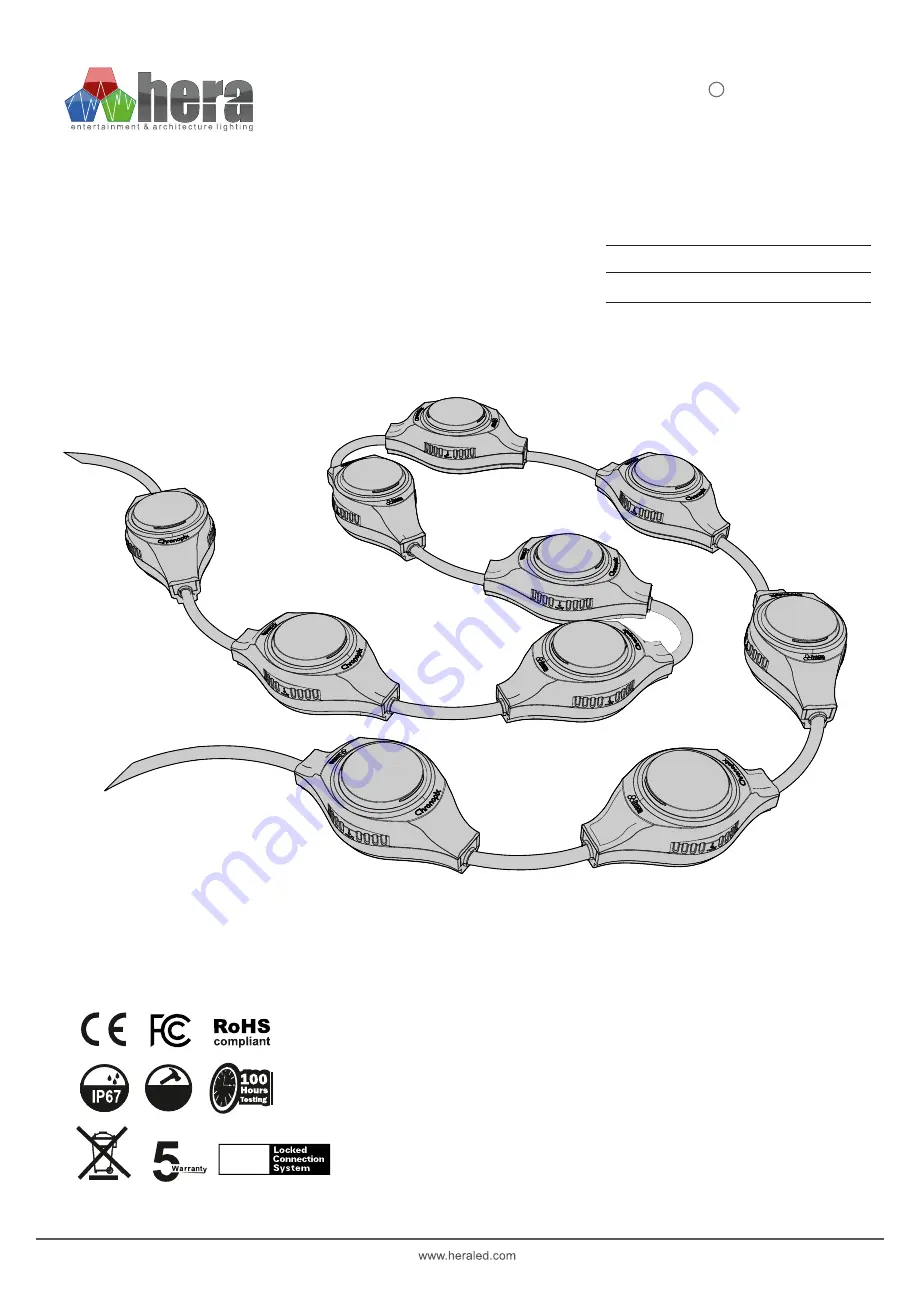Reviews:
No comments
Related manuals for CHRONOPIX Series

10 Series
Brand: Ecco Pages: 3

BM25
Brand: NARGESA Pages: 50

FLiiiight
Brand: 4iiii Pages: 36

FLiiiight
Brand: 4iiii Pages: 34

IMPACT
Brand: 4EVAC Pages: 27

RQ SERIES
Brand: AAON Pages: 36

210B SRA
Brand: E-Z DRILL Pages: 12

ET2A
Brand: e-survey Pages: 54

MedSmart
Brand: E-Pill Pages: 8

XL-7 Command Station
Brand: E-Mu Pages: 22

AD Series
Brand: Federal Signal Corporation Pages: 4

GS2
Brand: ParaBody Pages: 7

Sequel
Brand: PacBio Pages: 13

BELMONT
Brand: Pablo Pages: 4

A42R-316
Brand: PA Pages: 28

Konnekt 24D
Brand: TC Electronic Pages: 67

SS-CDR1
Brand: Tascam Pages: 3

BeamLine VL800
Brand: Vari Lite Pages: 14