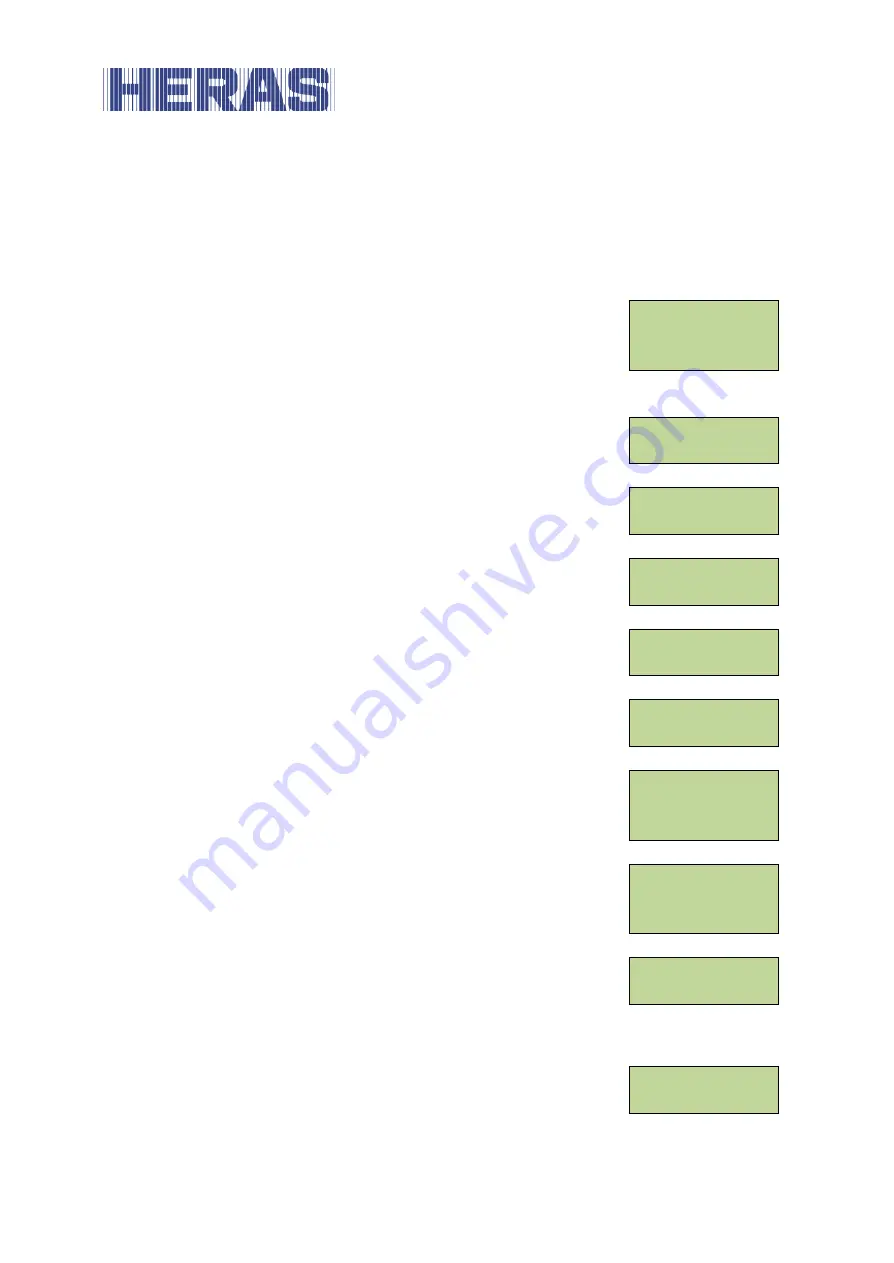
EN – Translation of the original user manual - 2.1 | 2019
93
7.22.3
Adding and changing entries in the weekly calendar
Proceed as follows to add new entries to the weekly calendar or change existing
entries:
►
Menu: "Clock/Calendar, "Change week clock.",
activate "Set week days“ / A free memory position for
a week day is displayed as follows:
Sunday
►
Turn the selector switch in a clockwise direction to
select the week day for the entry:
Monday
►
Press the selector switch to call up the entry mode for
the hours:
Monday
00:
►
Turn the selector switch in a clockwise direction to
select the hour for the switching time:
Monday
12:
►
Press the selector switch to call up the entry mode for
the minutes:
Monday
12:00
►
Turn the selector switch in a clockwise direction to
select the minutes for the switching time:
Monday
12:30
►
Press the selector switch to call up the entry mode for
the motor drive function for this switching time:
Monday
12:30
No action
►
Turn the selector switch in a clockwise direction to
select the function:
Monday
12:30
partOp Hold
►
Press the selector switch to insert the full entry into
the week day on the calendar, sorted by time.
Monday
The next free memory location of the calendar is
shown:
►
Turn the selector switch in a clockwise direction to
switch over to the end of the weekly calendar:
Set weekday
END
Summary of Contents for HGD230
Page 2: ...EN Translation of the original user manual 2 1 2019 2...
Page 112: ...EN Translation of the original user manual 2 1 2019 112 Appendix A Declarations Dop DoC...
Page 113: ...EN Translation of the original user manual 2 1 2019 113...
Page 114: ...EN Translation of the original user manual 2 1 2019 114...
Page 116: ...EN Translation of the original user manual 2 1 2019 116...
Page 117: ...EN Translation of the original user manual 2 1 2019 117...
Page 118: ...EN Translation of the original user manual 2 1 2019 118...
Page 119: ...EN Translation of the original user manual 2 1 2019 119...
Page 120: ...EN Translation of the original user manual 2 1 2019 120...
Page 121: ...EN Translation of the original user manual 2 1 2019 121...
Page 122: ...EN Translation of the original user manual 2 1 2019 122...
Page 123: ...EN Translation of the original user manual 2 1 2019 123...
Page 124: ...EN Translation of the original user manual 2 1 2019 124...
Page 125: ...EN Translation of the original user manual 2 1 2019 125...
Page 126: ...EN Translation of the original user manual 2 1 2019 126...
Page 127: ...EN Translation of the original user manual 2 1 2019 127...
Page 128: ...EN Translation of the original user manual 2 1 2019 128...
Page 129: ...EN Translation of the original user manual 2 1 2019 129 Appendix C ELECTRIC DIAGRAM IGD230...
Page 130: ...EN Translation of the original user manual 2 1 2019 130...
Page 131: ...EN Translation of the original user manual 2 1 2019 131...
Page 132: ...EN Translation of the original user manual 2 1 2019 132...
Page 133: ...EN Translation of the original user manual 2 1 2019 133...
Page 134: ...EN Translation of the original user manual 2 1 2019 134...
Page 135: ...EN Translation of the original user manual 2 1 2019 135...
Page 136: ...EN Translation of the original user manual 2 1 2019 136...
Page 137: ...EN Translation of the original user manual 2 1 2019 137...
Page 138: ...EN Translation of the original user manual 2 1 2019 138...
Page 139: ...EN Translation of the original user manual 2 1 2019 139...
Page 140: ...EN Translation of the original user manual 2 1 2019 140...
Page 141: ...EN Translation of the original user manual 2 1 2019 141...
Page 142: ...EN Translation of the original user manual 2 1 2019 142...
Page 143: ...EN Translation of the original user manual 2 1 2019 143...
Page 144: ...EN Translation of the original user manual 2 1 2019 144...
Page 145: ...EN Translation of the original user manual 2 1 2019 145...
Page 146: ...Local supplier stamp...
















































