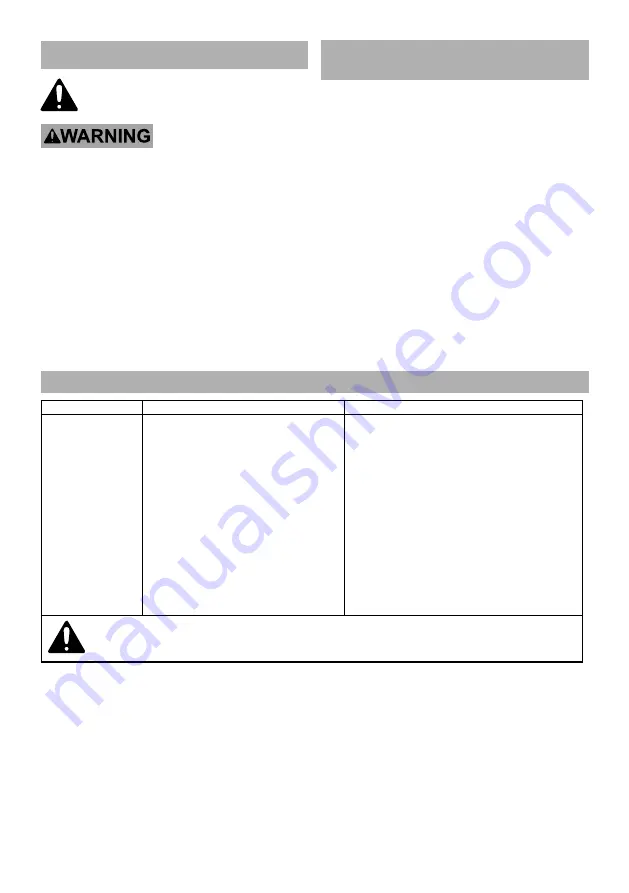
Page 8
For technical questions, please call 1-888-866-5797.
Item 57147
MAINTENANCE AND SERVICING
Procedures not specifically explained
in this manual must be performed
only by a qualified technician.
TO PREVENT SERIOUS INJURY FROM
ACCIDENTAL OPERATION:
Make sure that the Power Button is in the off
position and unplug the tool from its electrical
outlet or remove its Battery Pack before
performing any procedure in this section.
Cleaning, Maintenance,
and Lubrication
1.
BEFORE EACH USE,
inspect the general
condition of the tool. Check for:
• leaking, swollen, or cracked battery pack,
• loose hardware,
• misalignment or binding of moving parts,
• damaged cord/electrical wiring,
• cracked or broken parts, and
• any other condition that may
affect its safe operation.
2.
AFTER USE,
wipe external surfaces
of the tool with clean cloth.
3. Li-Ion BATTERY MUST BE RECYCLED OR
DISPOSED OF PROPERLY.
Do not short, incinerate or open battery.
4. Disconnect battery pack and store battery pack,
charger, and tool in dry, indoor area out of
reach of children and away from metal objects
(i.e., paperclips, coins) to prevent shorting.
Troubleshooting
Problem
Possible Causes
Likely Solutions
Work Light will
not turn on.
1. Cord not connected.
2. No power at outlet.
3. Battery Pack not properly connected.
4. Battery Pack not properly charged.
5. Battery Pack burnt-out.
1. Check that cord is plugged in.
2. Check power at outlet. If outlet is unpowered,
turn off tool and check circuit breaker.
If breaker is tripped, make sure circuit is right
capacity for tool and circuit has no other loads.
3. Remove Battery Pack, make sure there
are no obstructions, reinsert the Battery
Pack according to its shape (it should
only fit one way), and press firmly until
the Battery Pack locks in place.
4. Make sure Charger is connected and
operating properly. Give enough time
for Battery Pack to recharge properly.
5. Dispose of old Battery Pack
properly or recycle. Replace Battery Pack.
Follow all safety precautions whenever diagnosing or servicing
the tool. Disconnect power supply before service.






























