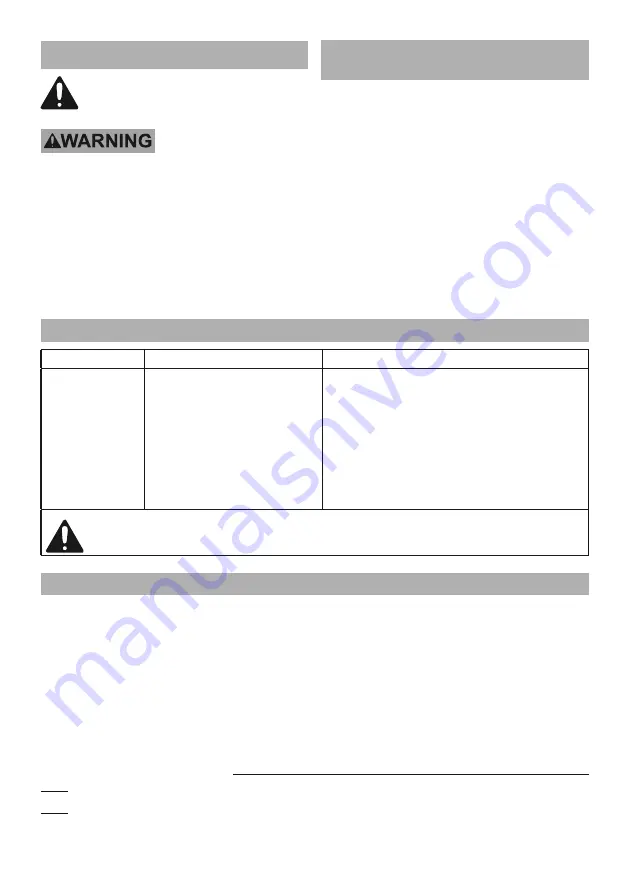
Page 6
For technical questions, please call 1-888-866-5797.
Item 57279
MAINTENANCE AND SERVICING
Procedures not specifically explained
in this manual must be performed
only by a qualified technician.
TO PREVENT SERIOUS INJURY FROM
ACCIDENTAL OPERATION:
Make sure that the Switch is in the off-position
and remove its Battery Pack before
performing any procedure in this section.
TO PREVENT SERIOUS INJURY FROM TOOL
FAILURE:
Do not use damaged equipment.
If abnormal noise or vibration occurs, have
the problem corrected before further use.
Cleaning, Maintenance,
and Lubrication
1.
BEFORE EACH USE,
inspect the general
condition of the tool. Check for:
• leaking, swollen, or cracked battery pack,
• loose hardware,
• misalignment or binding of moving parts,
• cracked or broken parts, and
• any other condition that may
affect its safe operation.
2.
AFTER USE,
wipe external surfaces
of the tool with clean cloth.
3. Disconnect battery pack and store battery pack,
charger, and tool in dry, indoor area out of
reach of children and away from metal objects
(i.e., paperclips, coins) to prevent shorting.
Troubleshooting
Problem
Possible Causes
Likely Solutions
Flashlight will
not turn on.
1. Battery Pack not properly
connected.
2. Battery Pack not properly
charged.
3. Battery Pack burnt-out.
4. Internal damage or wear.
1. Remove Battery Pack, make sure there are no
obstructions, reinsert the Battery Pack according
to its shape (it should only fit one way), and press
firmly until the Battery Pack locks in place.
2. Make sure Charger is connected and
operating properly. Give enough time for
Battery Pack to recharge properly.
3. Dispose of old Battery Pack properly or recycle.
Replace Battery Pack.
4. Have technician service tool.
Follow all safety precautions whenever diagnosing or servicing the tool.
Disconnect Battery Pack and Charger power supply before service.
PLEASE READ THE FOLLOWING CAREFULLY
THE MANUFACTURER AND/OR DISTRIBUTOR HAS PROVIDED THE PARTS LIST AND ASSEMBLY DIAGRAM
IN THIS MANUAL AS A REFERENCE TOOL ONLY. NEITHER THE MANUFACTURER OR DISTRIBUTOR
MAKES ANY REPRESENTATION OR WARRANTY OF ANY KIND TO THE BUYER THAT HE OR SHE IS
QUALIFIED TO MAKE ANY REPAIRS TO THE PRODUCT, OR THAT HE OR SHE IS QUALIFIED TO REPLACE
ANY PARTS OF THE PRODUCT. IN FACT, THE MANUFACTURER AND/OR DISTRIBUTOR EXPRESSLY
STATES THAT ALL REPAIRS AND PARTS REPLACEMENTS SHOULD BE UNDERTAKEN BY CERTIFIED AND
LICENSED TECHNICIANS, AND NOT BY THE BUYER. THE BUYER ASSUMES ALL RISK AND LIABILITY
ARISING OUT OF HIS OR HER REPAIRS TO THE ORIGINAL PRODUCT OR REPLACEMENT PARTS
THERETO, OR ARISING OUT OF HIS OR HER INSTALLATION OF REPLACEMENT PARTS THERETO.
Record Product’s Serial Number Here:
Note: If product has no serial number, record month and year of purchase instead.
Note:
Some parts are listed and shown for illustration purposes only, and are not available
individually as replacement parts. Specify UPC 792363572798 when ordering parts.


























