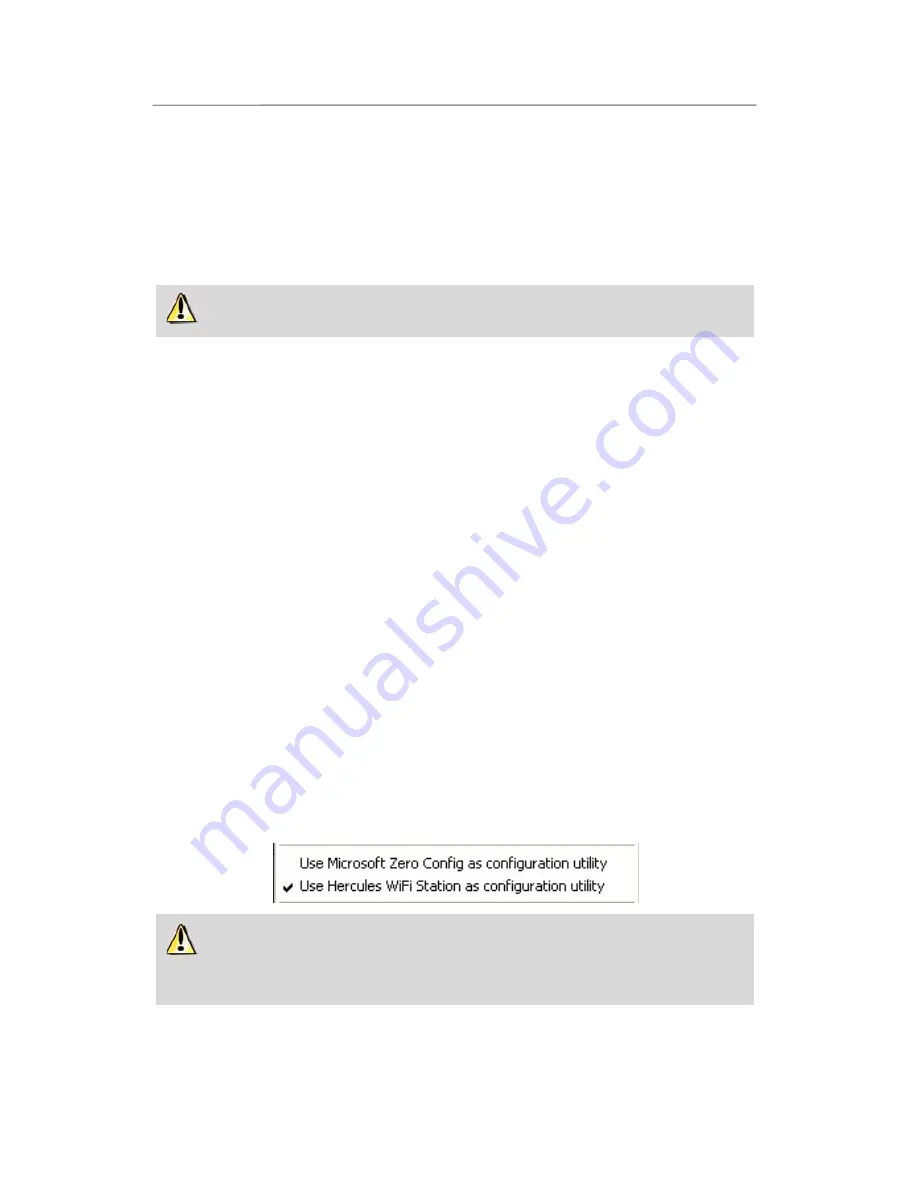
Hercules Wireless N PCMCIA
HWNPCM-300
24/79 – User Manual
For example, if bandwidth is insufficient to allow for making a call via the Internet, watching a video, surfing the
Internet and downloading files, WMM mode will hold off on the downloads, Internet browsing, and the video.
The goal is to guarantee optimal comfort of use for the main task at hand.
You can enable or disable this option freely. You should know, however, that if you disable this option,
bandwidth will be shared between all current tasks, without order of priority, which made reduce your comfort
of use (for example, untimely lapses in your calls via the Internet or your videos, or a slowdown in terms of
your downloads).
The WMM function is only compatible with other WMM devices.
-
Enable the power-saving function:
enable this mode if you want to save energy on mobile devices
connected to your network via WiFi. You can then select the types of data concerned: VoIP calls, video,
background tasks or other applications.
-
Direct connection with other PCs:
this function allows for communication between multiple WiFi devices
without going through the router. To do so, simply enter the
MAC address
of the devices you wish to
connect; you can define a
timeout
period as well, during which direct communication remains valid.
The
Apply
button validates the selected settings.
4.11. About
The
About
button, located in the top right-hand corner of the window, displays information regarding the
version of the WiFi Station N utility and the version of drivers used by the WiFi client.
4.12. Re-enabling your computer’s integrated WiFi function
If your computer features an integrated WiFi function, WiFi Station N disables it automatically during
installation (only in Windows 98SE/Me/XP/2000). To re-enable this function:
- In the Windows taskbar, right-click the Hercules WiFi Station N icon and select
Use Microsoft Zero Config
as configuration utility
(Windows XP only).
Your integrated WiFi function is enabled once again. You can remove your Hercules Wireless N adapter.
To re-enable WiFi Station N as the configuration utility for your Hercules Wireless N adapter:
- In the Windows taskbar, right-click the Hercules WiFi Station N icon and select
Use Hercules WiFi Station
N as configuration utility
.
If you are using Microsoft Zero Config configuration (Windows XP only) and your Hercules
Wireless N adapter is still connected, some WiFi Station N tabs, buttons or options will not be displayed or
will not be available.
















































