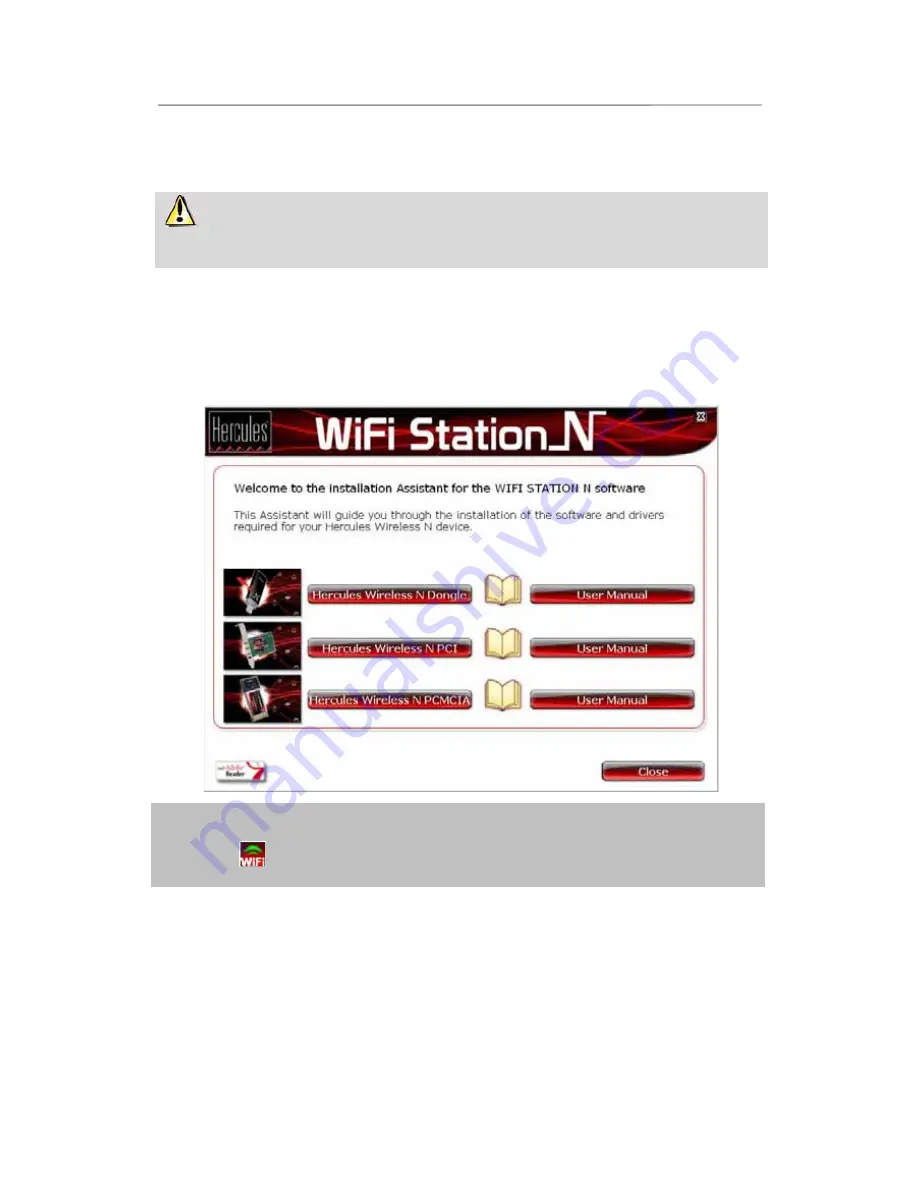
HWNPCM-300
Hercules Wireless N PCMCIA
User Manual – 5/79
2. HERCULES WIRELESS N PCMCIA INSTALLATION
Before connecting your Hercules Wireless N PCMCIA
, you must first install Hercules WiFi
Station N, which includes the drivers and the WiFi Station N application, a utility for detecting networks and
configuring network settings.
2.1. Installing the WiFi Station N pack and the PCMCIA card
To install Hercules WiFi Station N, proceed as follows:
- Insert the included installation CD-ROM into your CD-ROM drive.
The installation menu appears automatically.
If the installation menu does not launch automatically:
- Double-click
My Computer
or
Computer
(Windows Vista).
- Double-click
.
- If necessary, double-click
Setup.exe
.
- Click
Hercules Wireless N PCMCIA
.
- Follow the on-screen instructions.






































