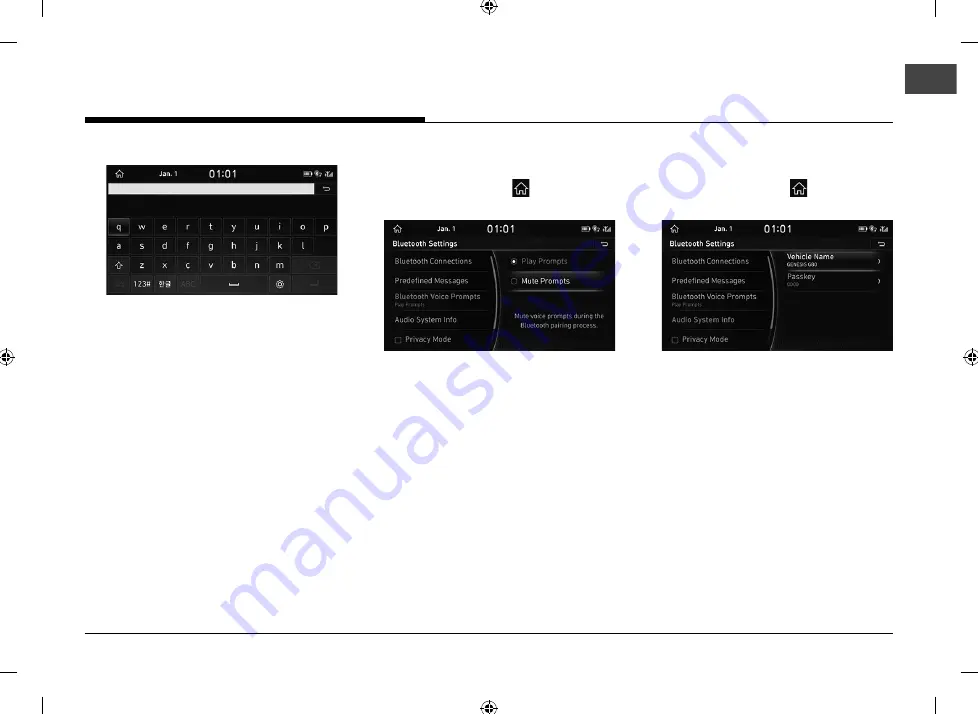
119
BLUETOOTH
3.
Select the desired message.
4.
Change the message, and then press [
9
].
,
NOTE
Depending on the model of the connected
Bluetooth device, [Predefi ned Messages]
function may not be supported.
BLUETOOTH VOICE PROMPTS
1.
Press [HOME] button or [
] > [Setup] >
[Bluetooth] > [Bluetooth Voice Prompts].
2.
Select the desired option.
• [Play Prompts]: Play voice prompts during
the Bluetooth pairing process.
• [Mute Prompts]: Mute voice prompts
during the Bluetooth pairing process.
AUDIO SYSTEM INFO
1.
Press [HOME] button or [
] > [Setup] >
[Bluetooth] > [Audio System Info].
2.
Press the desired item.
• [Vehicle Name]: Changes the Bluetooth
device name of the vehicle.
• [Passkey]: Changes the passkey required
to connect a Bluetooth device to the car.
Summary of Contents for IAN1DX0TND9
Page 160: ......
Page 161: ... MFL71401303 ...
















































