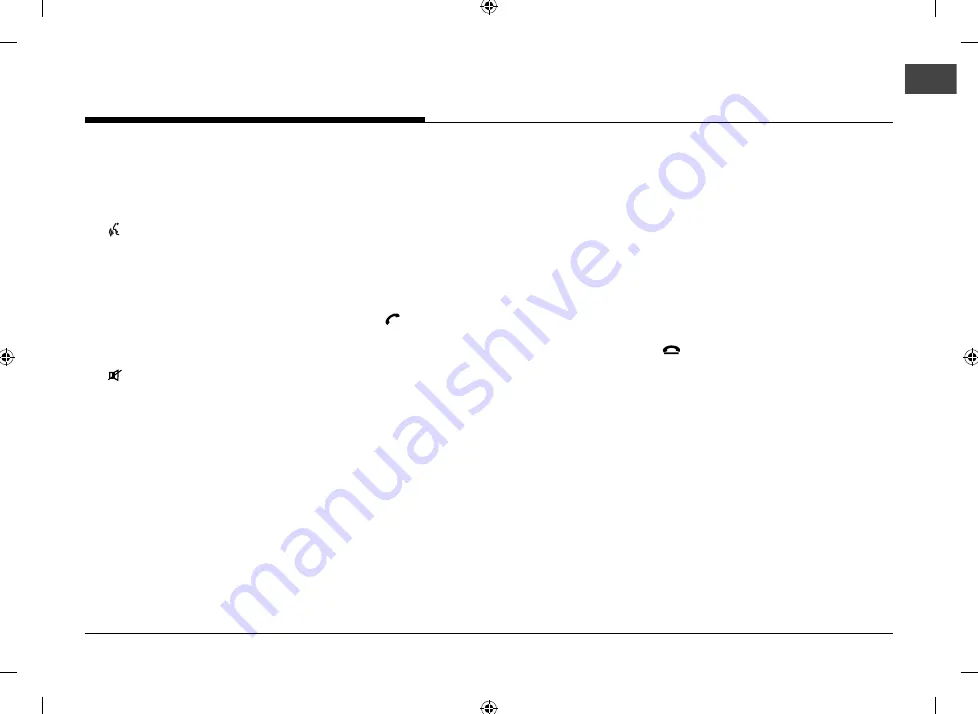
13
NAME OF EACH COMPONENT
• Press and hold the button to turn the AV
on/off.
• When power is off, press the button to
turn power back on.
b
button
• Press the button to activate voice
recognition mode.
• Press and hold the button to cancel voice
recognition.
c
VOL +
/
VOL - button
Increases or decreases the volume level.
button
Press to mute the sound.
d
W/S
button
When it is pressed shortly;
• FM/AM: plays broadcast frequencies
saved to Favorites.
• SiriusXM mode: plays broadcast channels
saved to Favorites.
• Media mode: plays previous/next fi le.
When it is pressed and held;
• FM/AM: changes the broadcast
frequencies saved to Presets until the
button is released.
• SiriusXM mode: changes the broadcast
channels saved to Presets until the
button is released.
• Media mode: rewinds or fast forwards
the fi le.
e
button
When it is pressed shortly;
• Searches new Bluetooth phone or
connects the registered phone if
Bluetooth is not connected.
• If Bluetooth is connected,
- Switches to the recent call history
screen.
- When pressed on the dial screen,
makes a call.
- When pressed on the incoming call
screen, answers the call.
- When pressed during call waiting,
switches to waiting call (Call waiting).
When it is pressed and held;
• Searches new Bluetooth phone or
connects the registered phone if
Bluetooth is not connected.
• If Bluetooth is connected,
- When pressed during a Bluetooth
Hands-Free call, switches call back to
mobile phone (Private)
- When pressed while calling on the
mobile phone, switches call back to
Bluetooth Hands (Operates only when
Bluetooth Hands-Free is connected)
f
button
• When pressed during a call, ends the
phone call.
• When pressed on the incoming call
screen, rejects the call.
Summary of Contents for IAN1DX0TND9
Page 160: ......
Page 161: ... MFL71401303 ...













































