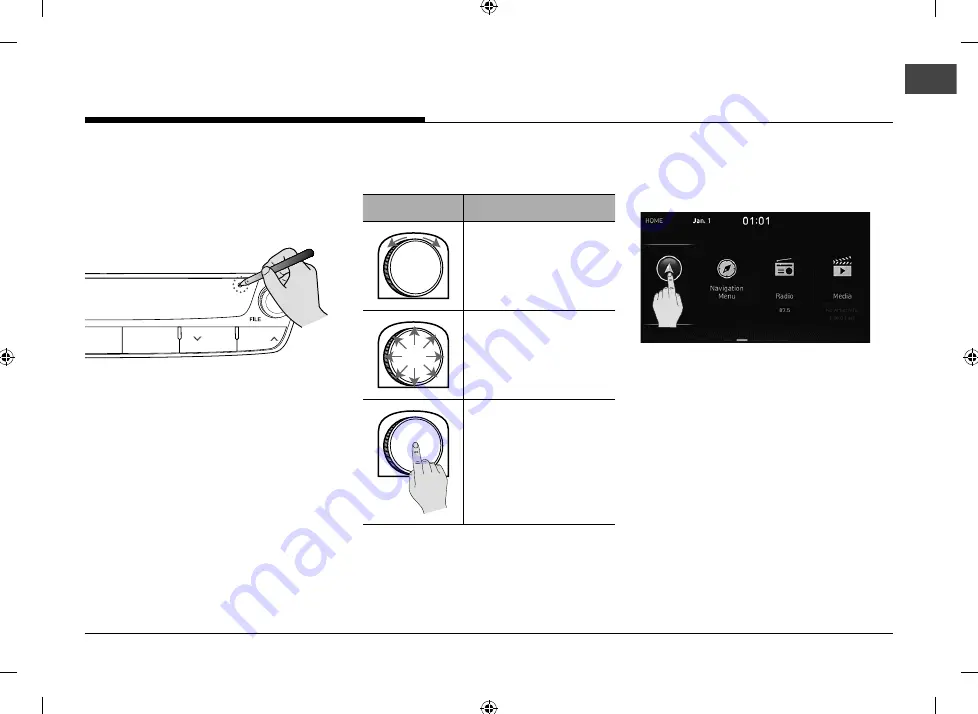
15
RESETTING THE SYSTEM
This feature is used to reset the system in the
occurrence of an unforeseen error or problem.
Press “RESET” button. (The use of a clip or pin is
recommended when resetting the system.)
.&%*"
%*41
4&&,
53"$,
USING THE CONTROLLER
This control is used to move and select menus.
Controller
Description
Move in the menu by
turning the controller left/
right.
Push the controller up/
down/left/right/diagonally
to move in the menu.
Press the controller to
select menu.
USING THE TOUCH SCREEN
Press the desired menu on the screen to select
a menu.
,
NOTE
If you touch the screen while driving, the
attention may be scattered and cause a traffi c
accident. For safety, please use after stopping.
BASIC OPERATION
Summary of Contents for IAN1DX0TND9
Page 160: ......
Page 161: ... MFL71401303 ...















































