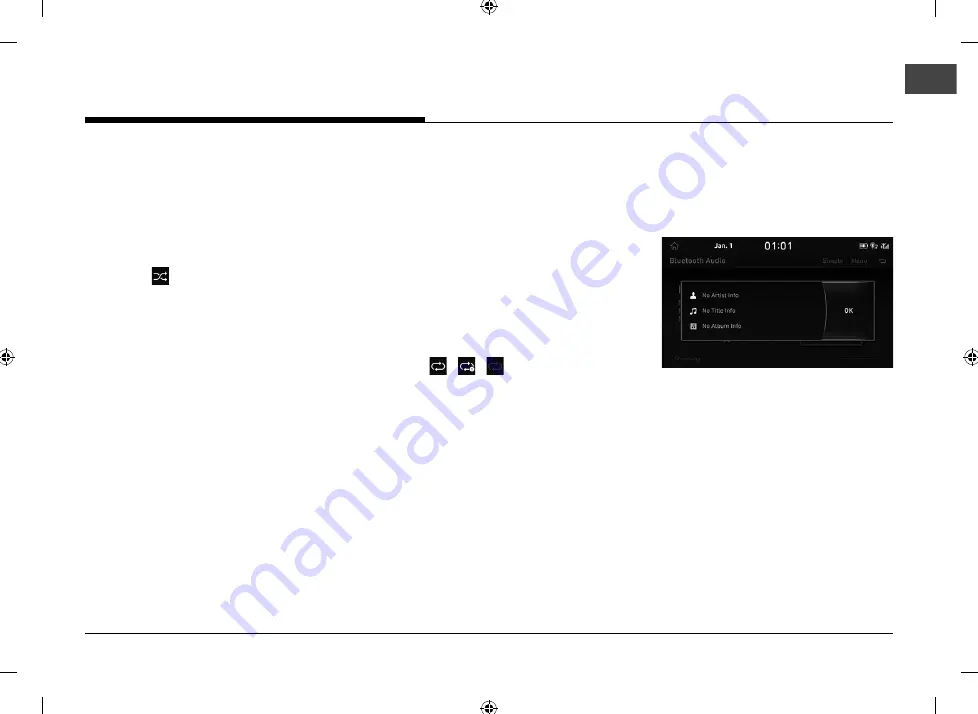
31
SHUFfl E
All fi les can be played randomly.
Press [Menu] > [Shuffl e] from the playing screen.
,
NOTE
• You can set or cancel the Shuffl e function by
pressing [
] on the playing screen.
• This feature may not be supported on some
Bluetooth devices.
REPEAT
The current playing fi le is played repeatedly.
1.
Press [Menu] > [Repeat].
2.
Press the desired item(s).
• [Repeat All]: Repeats all fi les.
• [Repeat One]: Repeats the current fi le.
• [Repeat Off]: Cancels the repeat function.
,
NOTE
• You can change the Repeat function by
pressing [
]/[
]/[
] on the playing
screen.
• This feature may not be supported on some
Bluetooth devices.
SONG INFORMATION
This feature shows the artist, title and album
information of the song.
1.
Press [Menu] > [Song Information].
2.
Press [OK].
CONNECTION SETTINGS
1.
Press [Menu] > [Connection Settings].
2.
For more details, refer to the “Bluetooth”
part on page 118.
PLAYING BLUETOOTH® AUDIO
Summary of Contents for IAN1DX0TND9
Page 160: ......
Page 161: ... MFL71401303 ...
















































