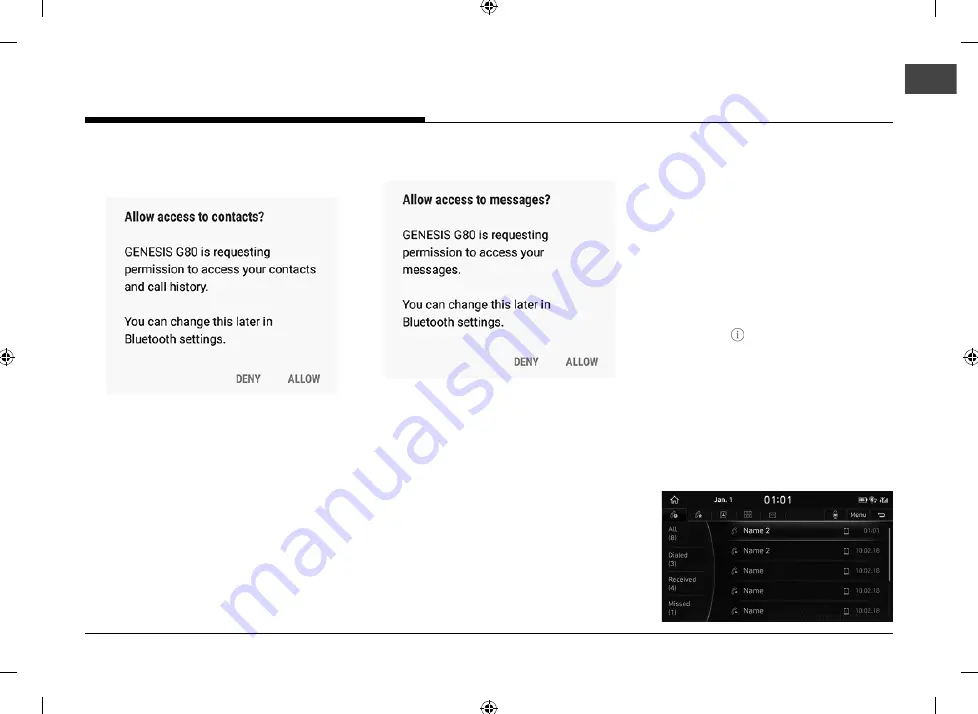
47
4.
Allow the access request to the contacts and
the call record of the Bluetooth device if you
want to use it.
<Example of Bluetooth Device Screen>
(The pop-up screen may differ from the
actual information of the Bluetooth device.)
5.
Allow the access request to messages of the
Bluetooth device if you want to use it.
<Example of Bluetooth Device Screen>
(The pop-up screen may differ from the
actual information of the Bluetooth device.)
,
NOTE
• The initial vehicle name is registered as
'GENESIS G80' with the certifi cation passkey
of '0000'.
• Depending on the Bluetooth device, the
certifi cation passkey may or may not be
required.
• Depending on the Bluetooth device, Android
or iOS phone, the message may appear
differently. For iOS phones, select [Settings] >
[Bluetooth] > [ ] > [Show Notifi cation].
• If SSP (Secure Simple Pairing) is not
supported, Authorize the registration after
entering the certifi cation passkey (PIN code)
on the Bluetooth Device.
6.
When the connection is completed, the
recent call screen is displayed on the screen.
When the connection fails, a failure message
is displayed on the screen.
PAIRING AND CONNECTING THE UNIT AND A BLUETOOTH PHONE
Summary of Contents for IAN1DX0TND9
Page 160: ......
Page 161: ... MFL71401303 ...
















































