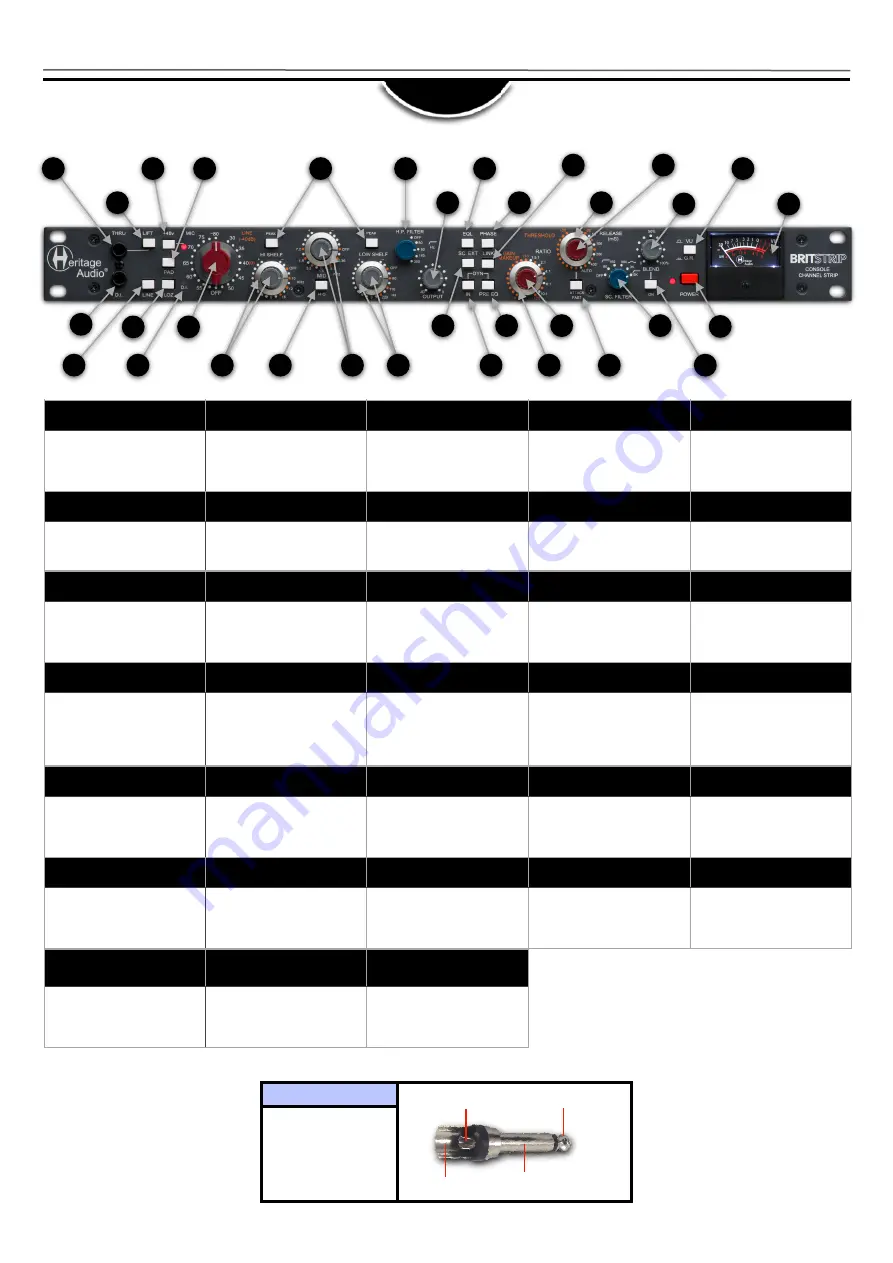
GETTING STARTED
5
FRONT
1
2
3
4
5
THRU
To send the D.I. signal to an
AMP
LIFT
Lifts the ground from the THRU
input
PHANTOM POWER SWITCH
Activates 48 V, with indicating
red light
MIC PAD BUTTON
20 dB Reduction Ahead of Input
Transformer
PEAK
Switches the SHELF response
curve to PEAK
1
D.I. Jack:
Tip: Signal
Sleeve: Ground
Tip=Signal
Sleeve=Ground/Shield
Tip
Sleeve
2
3
4
6
7
8
9
5
10
11
12
13
14
15
16
17
18
19
20
21
22
23
24
25
27
29
28
26
30
31
32
33
6
7
8
9
10
H.P. FILTER
-3 dB at 4 Selectable High Pass
Frequencies
OUTPUT
Attenuates the EQ output
signal
EQL
Activates the EQ section
PHASE
Inverts the signal 180 degrees
LINK
Sends the DC control signal to
the RCA connector
11
12
13
14
15
RELEASE
4 Selectable Fixed Options and
AUTO
THRESHOLD
Fully variable from +20 dBu to
-20 dBu
BLEND
Parallel Compression
Continually variable from 100%
WET to 100 % DRY
VU/GR
Switches the meter from
tracking gain reduction to
output level
METER
Measures Gain reduction in dB
or Output level.
16
17
18
19
20
D.I. INPUT
High Impedance Class A JFET
LINE
Swaps the unit into LINE mode
LOZ
Switches the input impedance
from 1200
Ω
to 300
Ω
in MIC
mode
D.I. INDICATOR
Lights up green when jack is
inserted
INPUT GAIN SWITCH
Sets the input gain in 5dB
increments from 30 to 80 dB in
MIC mode, 40 dB less in LINE
mode
21
22
23
24
25
HI SHELF
Adjusts the Boost/Cut (Inside)
and Selects the Frequency
(Outside)
HI Q
Sets a higher Q for the mid
band
MID SHELF
Adjusts the Boost/Cut (Inside)
and Selects the Frequency
(Outside)
LOW SHELF
Adjusts the Boost/Cut (Inside)
and Selects the Frequency
(Outside)
SC. EXT
Takes the AC control signal
from the Sidechain In connector
26
27
28
29
30
DYN IN
Activates the Dynamics section
DYN PRE EQ
Places the dynamics section
ahead of the equalizer
RATIO
From 1.5:1 to 10:1 on a 5
position rotary switch
GAIN MAKEUP
Allows for restoring the gain
loss up to 20dB
ATTACK FAST
Switches the attack to the
fastest setting
31
32
33
SC. FILTER
4 Selectable Frequencies for
the Side Chain of the Dynamics
BLEND ON
Switch to activate the BLEND
POWER
Turns on the unit


































