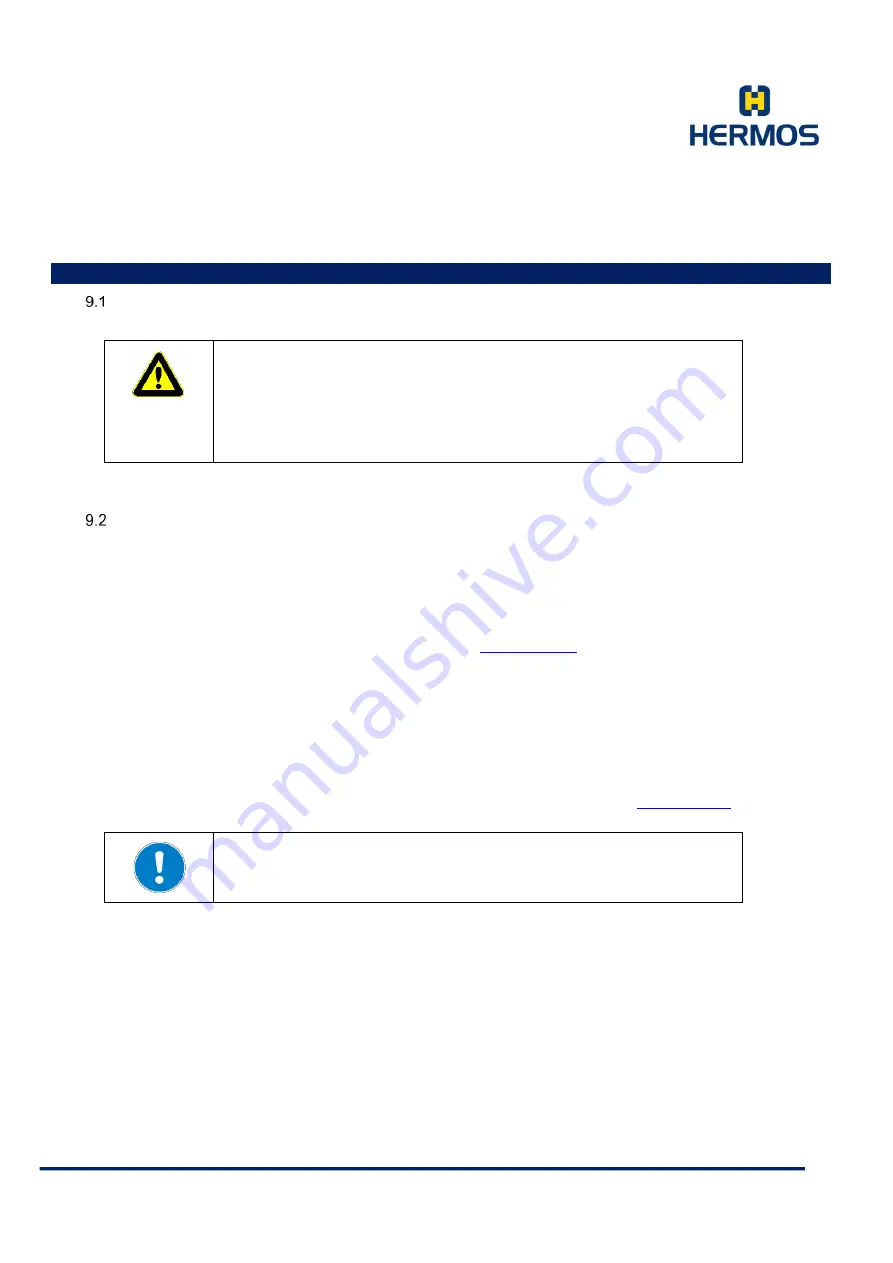
Protocol description ASCII, SECS/HSMS
Customer manual
Version 1.2
LFM LP Reader
15.01.2019
Page 34 of 119
HERMOS AG
Gartenstrasse 19
Tel. +49(9279) 991-0
D-95490 Mistelgau
Fax. +49(9279) 991-100
9. Operating
Operating personnel
The device should only be operated by specially trained personnel. If
you have any doubts about the required qualifications, please contact
the manufacturer.
The operation of the device without special expertise can result in
damages to the device or on connected devices.
Protocol change
9.2.1 General
To communicate with a connected host system, the reader supports ASCII or SECS / HSMS protocols. The
protocol selection takes place by means of automatic protocol recognition.
The currently set protocol is displayed on the status LED (
) during the boot process.
9.2.2 Automatic protocol detection
The reader automatically adjusts to the protocol used by checking and evaluating the first message
after a reset. The interface is changed accordingly when the protocol is changed and reinitialized. This
process can take several seconds. Already sent messages are lost.
The newly recognized protocol is used for further communication. A renewed change is only possible
after another reset. Automatic log detection can be enbaled or disabled with
If the reader receives undefined or random characters, this may result in
an accidental protocol change.
Automatic log detection can be deactivated in parameter 98
. On default
the automatic protocol detection is disabled.
9.2.3 Triggered protocol change
During a powerup reset a protocol change can be performed. To do this, press and hold the test and tuning
button during the powerup reset until only red LED lights up at the end. If the red test LED is lit then the
protocol has been changed from SECS to ASCII. If the red status LED is lit then the protocol has been
changed from ASCII to SECS.
















































