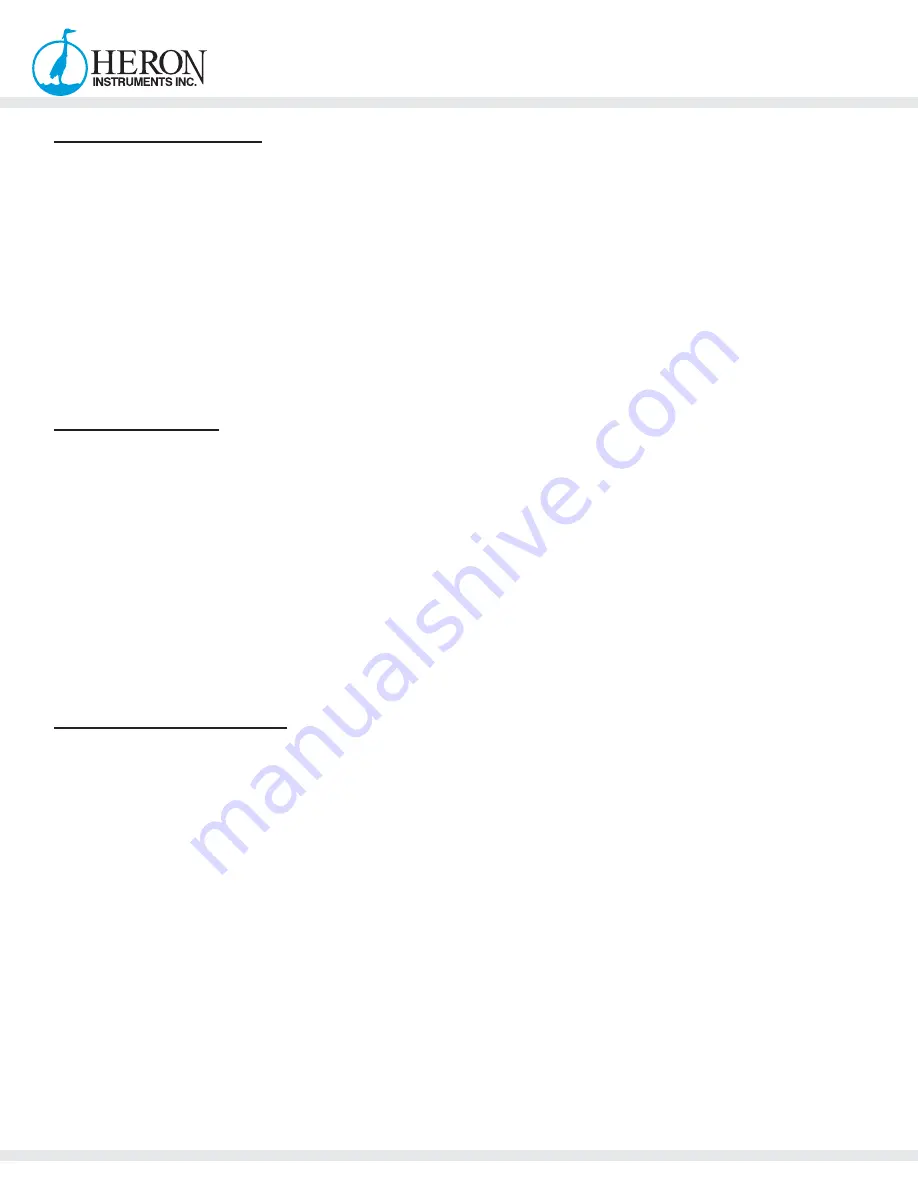
905-628-4999
www.heroninstruments.com
18
Installation Guidelines
Follow these suggestions for a successful deployment:
•
Carefully lower the logger wherever deploying (although robust, free-falling could cause damage
to the sensor).
•
Once your dipperLog is installed, verify the water level measurement.
•
You can do this using a dipper-T water level meter or dipper-See inspection camera.
•
For the best accuracy, ensure your dipperLog is stationary while recording data.
•
Deploy barLog’s at least 2m/6ft below ground level to avoid frost in chillier climates (but make sure
it is still above the high water line).
•
Do not deploy your dipperLog where there is a chance ice will form, this can damage the sensor.
Note:
Do not allow vented cable to bend enough to obstruct the internal vent tube.
(Minimum Bend Radius ≈ 5cm/2”)
Stabilization Time
Following installation of a logger, allow for about 10 minutes (in ideal cases) before taking data
reading in order for the logger to stabilize. Also, the deployment cable has a tendency to stretch and
relax, which could cause changes in your readings (especially during long-term deployments). The
cable stretch is what causes the stabilization to occur. the pressure sensor should respond
instantaneously. The cable relaxes and is the cause of the stabilization period.
barLog Installation
The barLog is designed to log barometric pressure at surface level within range of an absolute
dipperLog. barLog data can then be used to compensate for barometric pressure changes.
Deploy barLog’s at least 2m/6ft below ground level to avoid frost in chillier climates (but make sure it
is still above the high water line).
Programming the barLog
In order to setup or download data from a barLog, you must connect to a computer with the latest
dipperLog Software installed.
















































