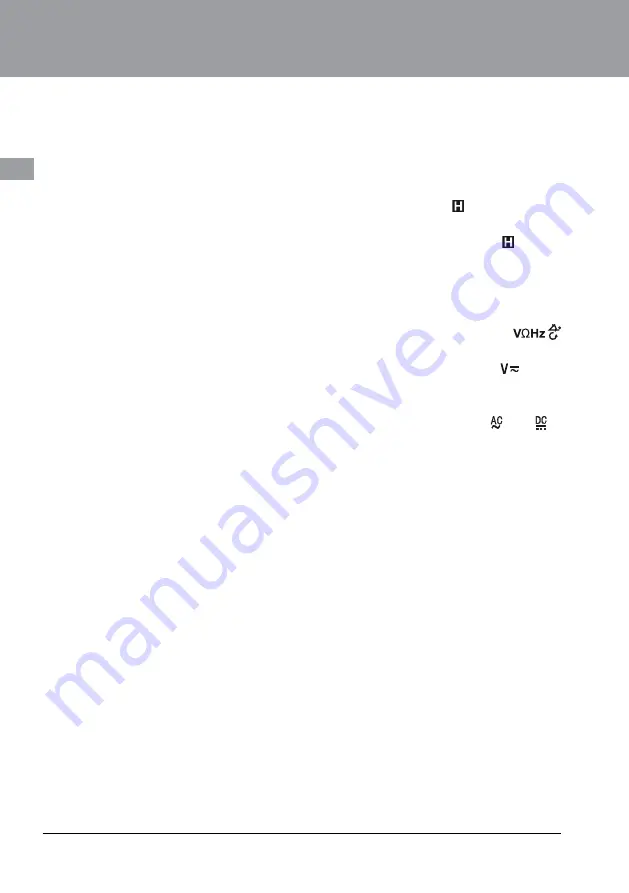
Operating Instruction
95980775
www.herthundbuss.com 30
EN
Operation instruction
Using Relative Mode
Selecting relative mode causes the meter to
store the present reading as a reference for
subsequent measurements.
1. Press REL button, the meter enters the
Relative mode and stores the present
reading as a reference for subsequent
measurements, and “REL” appears on
the display as an indicator. The display
reads zero.
2. When you perform a new measurement,
the display shows the difference between
the reference and the new measurement.
3. Press REL button again, the meter exits
Relative mode, “REL” disappears.
Manual Ranging and Autoranging
The meter defaults to autorange mode in
measurement functions which have both
autorange mode and manual range mode.
When the meter is in autorange mode,
“AUTO” is displayed.
1. To enter the manual range mode, press
“RANGE” button, the meter enters the
manual range mode, “AUTO“ turns off.
Each press of the “RANGE” button in-
creases the range. When the highest
range is reached, the meter wraps to the
lowest range.
2. To exit the manual range mode, press
and hold down the “RANGE” button for
more than 2 seconds, the meter returns
to the autorange mode.
Data Hold Mode
Press the “HOLD” button to hold the present
reading on the display, “ ” appears on the
display as an indicator. To exit the Data Hold
mode, press the button again, “ ” disap-
pears.
Measuring Voltage
1. Connect the black test lead to the COM
jack, and the red test lead to the
jack.
2. Set the range switch to the
range.
Select ac voltage or dc voltage measure-
ment with the FUNC button, the display
shows the relevant symbol ( bzw. ).
3. Select autorange mode or manual range
mode with the “RANG” button.
If you use manual range mode and don’t
know the magnitude of the voltage to be
measured beforehand, select the highest
range and then reduce it range by range
until satisfactory resolution is obtained.
4. Connect the test leads across the load to
be measured.
5. Read LCD display. For dc voltage meas-
urement, the polarity of the red lead con-
nection will be indicated as well.
Note:
To avoid electric shock to you or damages
to the meter, do not attempt to measure dc
voltage higher than 250 V or ac voltage high-
er than 250 V rms although readings may be
obtained.
















































