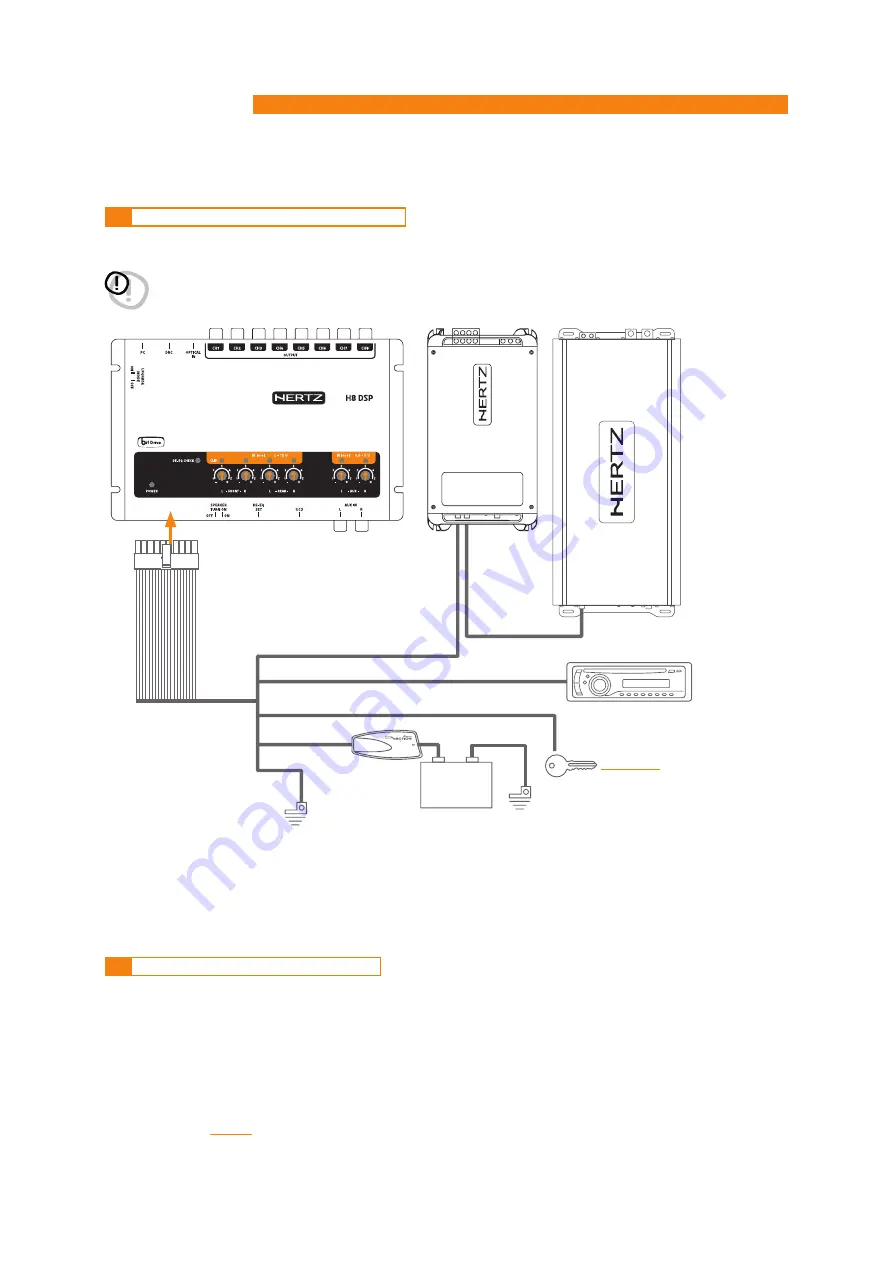
H8 DSP
Digital Interface Processor
User’s manual
REM IN
REM IN
Battery
Ground
REMOTE OUT
Black -BATT
Cyan (light blue) KEY MEM
Red REM IN
Blue REM OUT
BATT 12V
1 mm
2
- 16 AWG
12V
+
-
Ground
Fuse Holder
Not Provided
Suggested Fuse
T1A-delayed
5
(vedi sez. 5.2.2)
10
5 CONNECTIONS
Remark:
the
H8 DSP
is internally protected by a
fuse-resistor soldered to its printed circuit
board. To replace it contact a service center.
Using an external fuse is recommended, though
it is not required.
The
H8 DSP
is on when the POWER ON LED lights up in white. It can be turned on / off in the following ways:
1.
Press the DRC main
“POWER”
switch (to turn on). Keep the
DRC
main
“POWER”
switch pressed (to shut down).
In this case, no other connections
Remote In / KEY MEM
are required, but they can coexist.
2.
Connecting one of the
Remote In
plugs using a signal coming from a source.
The
KEY MEM
connection is not required, but it can coexist.
3.
Through the
KEY MEM
. This method is memory-dependent.
4.
Through the
MASTER (INPUT FL)
input. The
AUTO TURN ON (ART)
function is enabled by connecting an amplified
head unit output to the
INPUT FL
input channel. This function can be disabled by moving the
SPEAKER TURN ON
switch to
OFF
(seei 4; 5.5)
.
5.1
POWER SUPPLY AND REMOTE TURN ON
5.2
HOW TO TURN THE H8 DSP ON / OFF
WARNING:
to power the device, use 1 mm2 (16 AWG) cables.











































