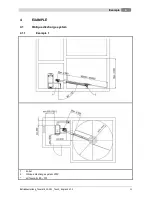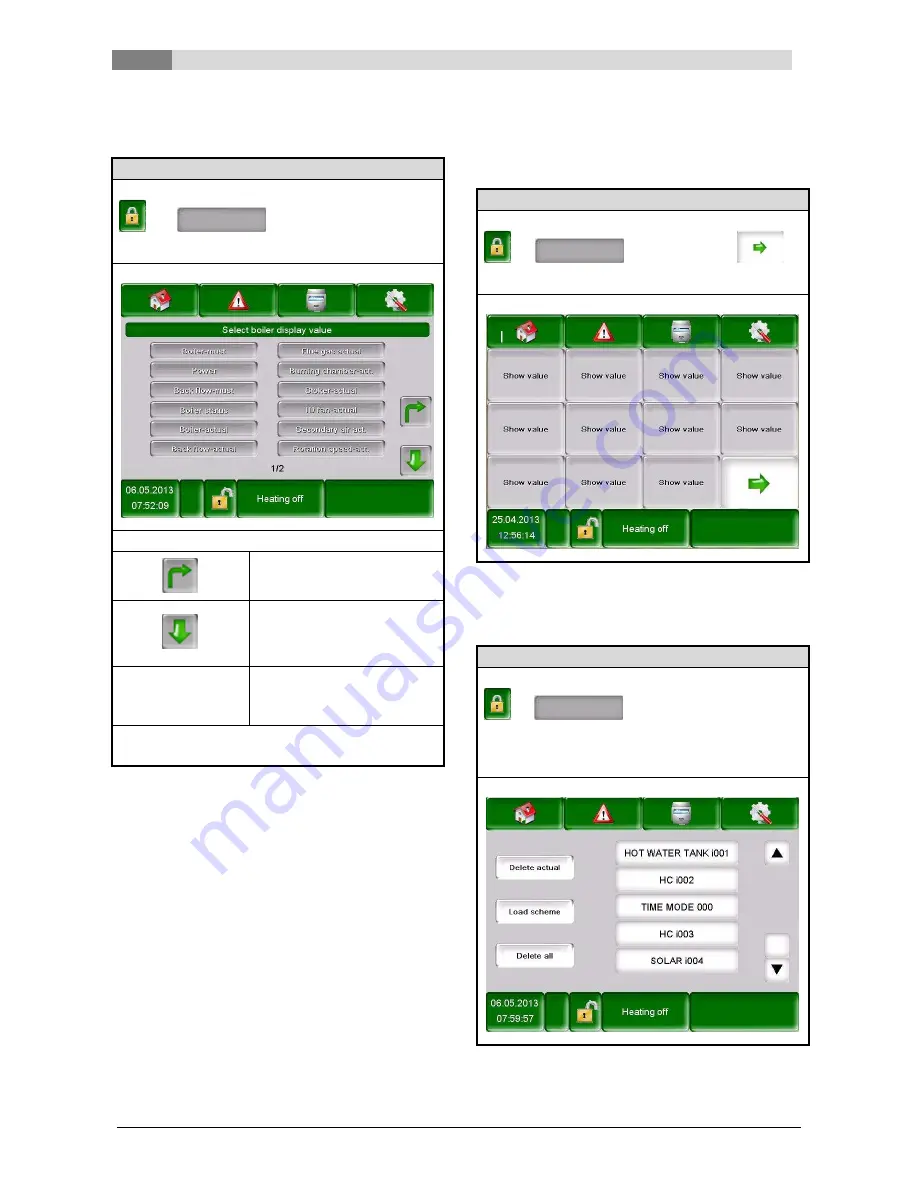
7
Description of the menu navigation system and settings
24
Betriebsanleitung_firematic_20-301_Touch_Englisch V1.2
The procedure to follow to allow the display
values (for example for the boiler) to be displayed
individually is described below:
Menu point: Main menu (Code entry)
Navigation:
111
OK
Show
value BOILER 000
Screen:
By touching the following button:
the page for selecting the
individual modules will be
displayed again
the second page of display
values for the boiler or the
individual module will be
displayed
Boiler-must,
Power, Back flow-
must, etc.
the value will be confirmed
so that it will displayed on
the main menu
Note:
The same applies to all other modules.
7.5.2
Deleting display values from the
main menu
If the default diagram is to be deleted, the
procedure for doing this is as follows:
Menu point: Main menu (Code entry)
Navigation:
111
OK
Show value Delete all
Screen:
If an individual value which is displayed
individually ist o be deleted, the procedure for this
is as follows:
Menu point: Main menu (Code entry)
Navigation:
111 OK Keep your
finger on “Show Value“ for 3-5 seconds Delete
actual
Screen: