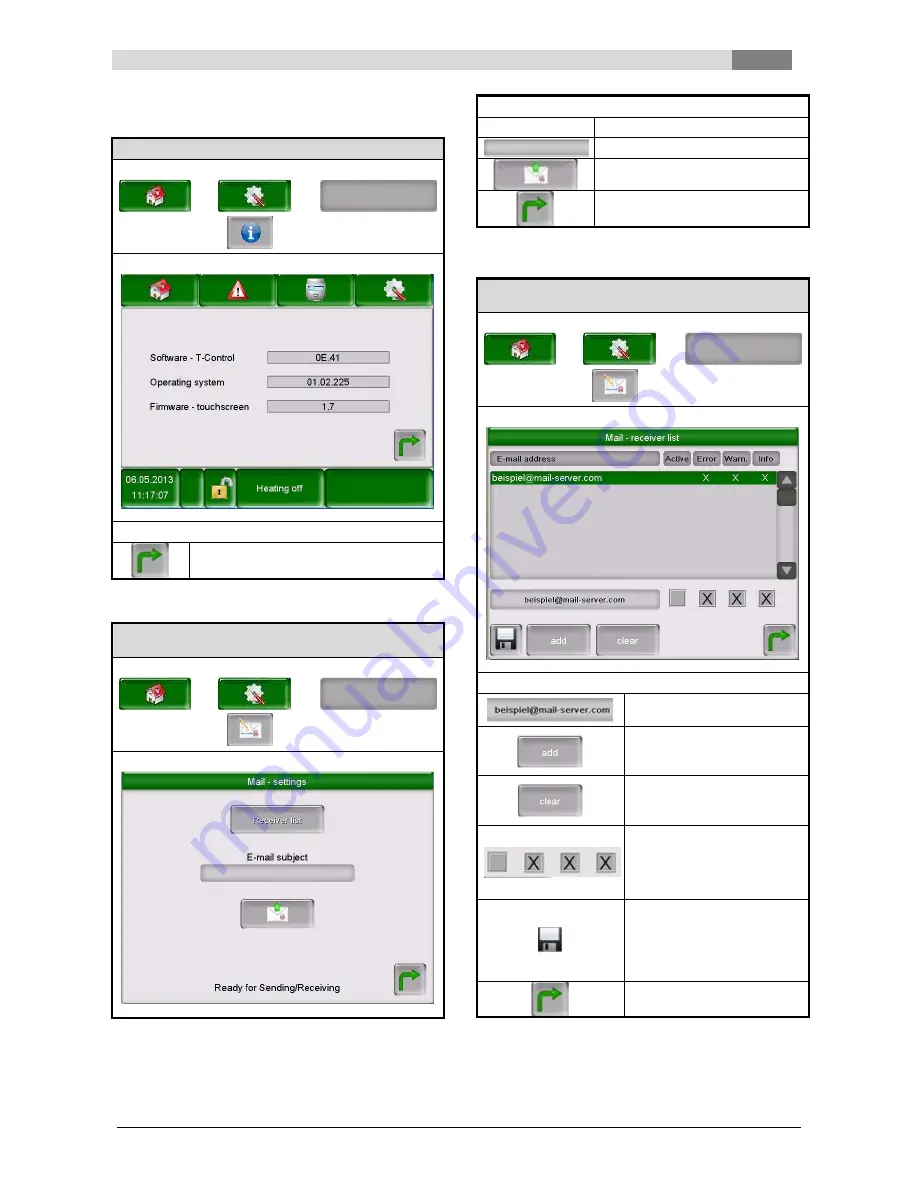
Description of the menu navigation system and settings
7
Betriebsanleitung_firematic_20-301_Touch_Englisch V1.2
41
7.8.4
Information overview
Menu point: Menu settings (Screensaver)
Navigation:
111 OK
Screen:
By touching the following button:
the list of menu settings will be
displayed again
7.8.5
Sending e-mails
Menu point:
Menu settings
(Mail - settings)
Navigation:
111 OK
Screen:
By touching the following button:
Receiver list
you can add an e-mail recipient
you can enter the subject
sending will be activated
the list of menu settings will be
displayed
Receiver list
Menu point:
Menu settings
(Mail – settings)
Navigation:
111 OK
Receiver list
Screen:
By touching the following button:
you can enter the e-mail
address of a recipient
you can add the e-mail
address of the recipient to
the list of recipients
you can delete the e-mail
address of the recipient
from the list of recipients
you
can
select
the
information
that
the
recipient is to receive in an
e-mail
you can save the recipient
and information so that
these will be included on
the list the next time it is
called up
the list of e-mail settings
will be displayed again
















































