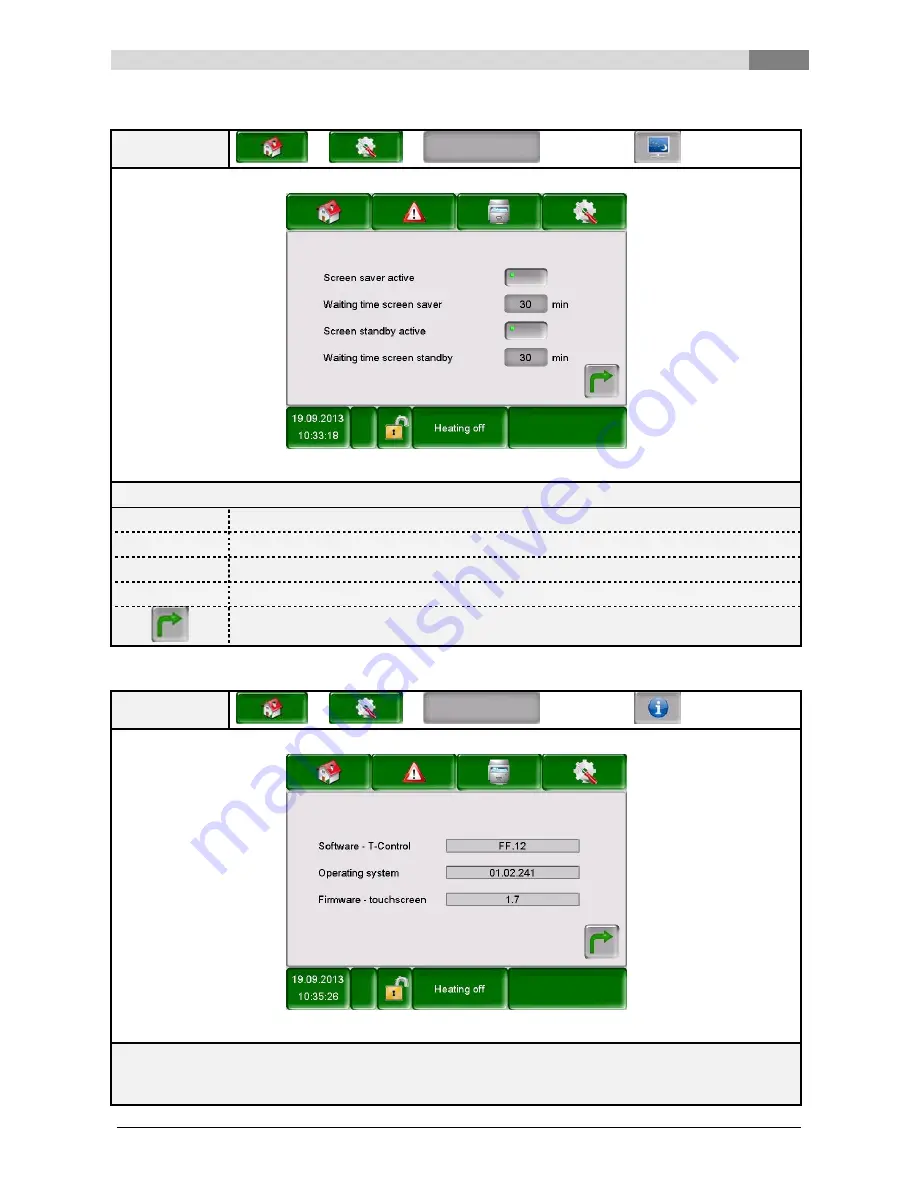
Description of the menu navigation system and settings
7
Betriebsanleitung_PS_10_60_Touch_Englisch_V1.3
53
7.11.3
Screensaver
Navigation:
111
OK
Screen:
Figure 7.100: Screenschoner
By touching the following button:
1
you can activate the screensaver.
2
you can set the period of time after which the screensaver is to be activated.
3
you can activate the standby mode for the screensaver.
4
you can set the period of time after which the standby mode is to be activated.
the list of menu settings will be displayed again
7.11.4
Information overview
Navigation:
111
OK
Screen:
Figure 7.101: Information overview
Note:
In the information overview the current versions of software, the operating system and the firmware are
displayed. Here you cannot change any values.
Summary of Contents for pelletstar 10
Page 1: ...Operating instructions pelletstar 10 60 ...
Page 92: ...13 Notes 92 Betriebsanleitung_PS_10_60_Touch_Englisch_V1 3 13 NOTES ...
Page 93: ...Notes 13 Betriebsanleitung_PS_10_60_Touch_Englisch_V1 3 93 ...
Page 94: ...13 Notes 94 Betriebsanleitung_PS_10_60_Touch_Englisch_V1 3 ...
Page 95: ...Notes 13 Betriebsanleitung_PS_10_60_Touch_Englisch_V1 3 95 ...
















































