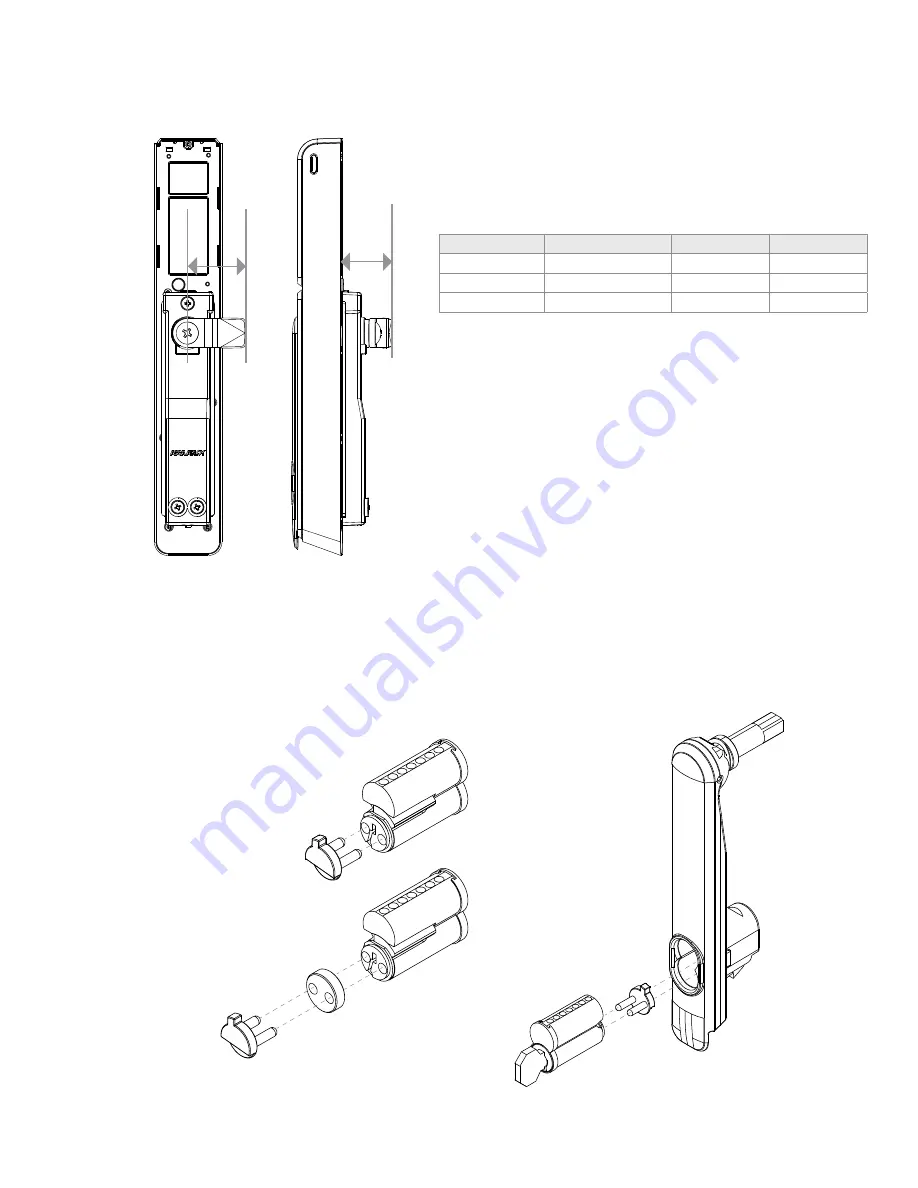
5
of 8
Cam Selection
NOTE:
RE-USE existing cam when possible.
Installing SFIC Key Override
NOTE:
SFIC blank is required if an SFIC cylinder is not used.
SFIC blank plastic core (SFIC-BC) sold separately.
1.
Insert SFIC (H) cylinder and cam into
handle. Use spacer for 6-pin SFIC.
CAM
Depth
CAM
Length
Diagram 10 KS Cam Length Selection
Diagram 11
6 or 7-pin SFIC (H)
10a BACK
10b SIDE
7-PIN
6-PIN
PART NO.
CAM
CAM LENGTH
CAM DEPTH
Included
38mm – 4 (standard)
1-1/2" [38mm]
1" [25.4mm]
KS-CAM38
38mm – 1
(optional)
1-1/2" [38mm]
1-1/10" [28mm]
KS-CAM45
45mm – 5
(optional)
1-3/4" [45mm]
7/10" [18mm]


























