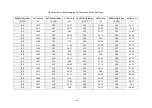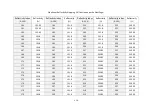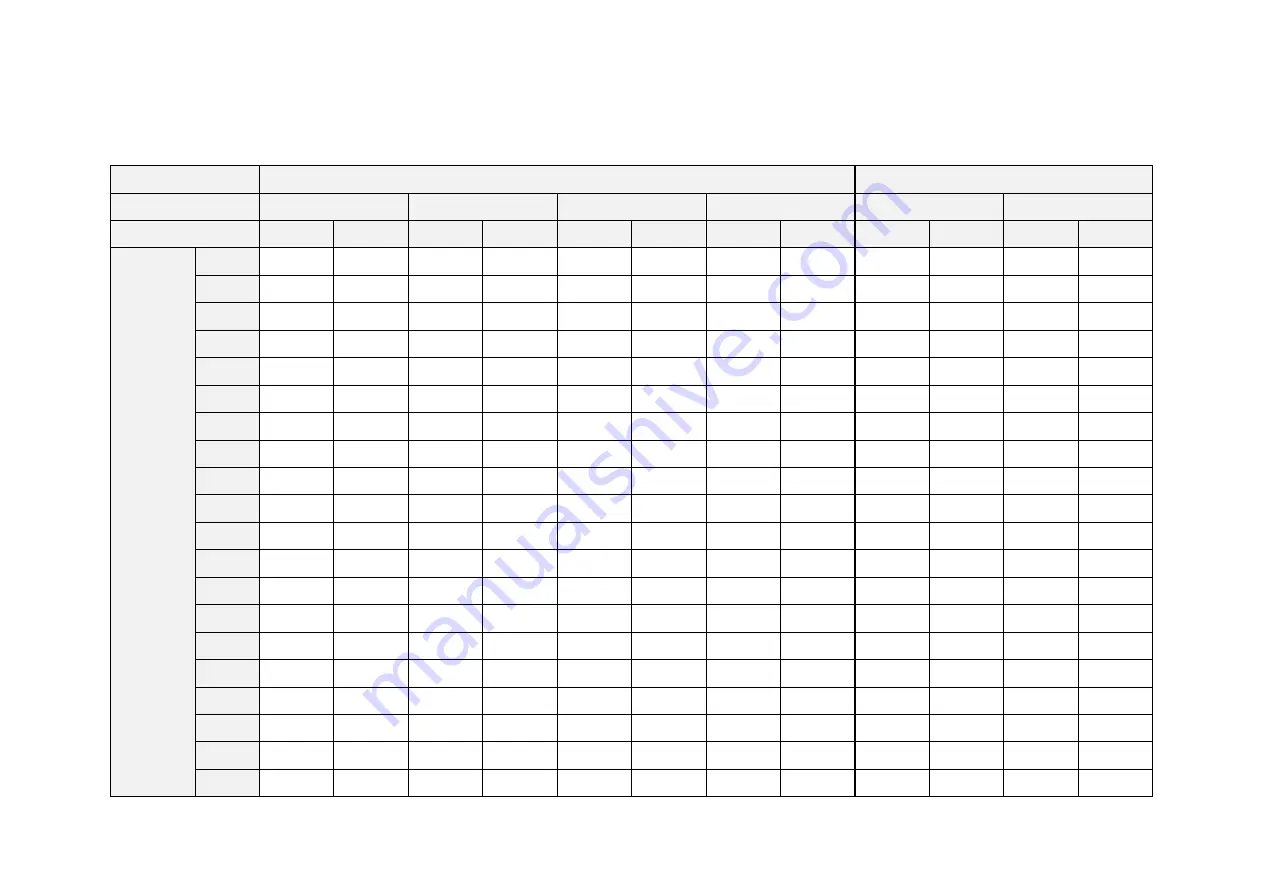
-
104
-
Δt(n) – Firing Time Offset of Each Channel (Unit: ns)
(continued on the next page)
Operational State
High Performance
Standard or Energy Saving
Azimuth Flag
0
1
2
3
0
1
Firing Type
Far
Near
Far
Near
Far
Near
Far
Near
Far
Near
Far
Near
Channel
#
61
10381
10381
10731
10731
10381
10381
10031
26706
38509
38509
37809
54484
62
14951
14951
15301
15301
14951
14951
14601
14601
43079
43079
42379
42379
63
17236
17236
17586
17586
17236
17236
16886
16886
17236
17236
17236
17236
64
17236
17236
17586
17586
17236
17236
16886
16886
17236
17236
17236
17236
65
8096
8096
8446
8446
8096
8096
7746
7746
36224
36224
35524
35524
66
19521
19521
19871
19871
19521
19521
19171
19171
19521
19521
19521
19521
67
19521
19521
19871
19871
19521
19521
19171
19171
19521
19521
19521
19521
68
10381
10381
10731
10731
10381
10381
10031
11426
38509
38509
37809
39204
69
24091
24091
24441
24441
24091
24091
23741
23741
52219
52219
51519
51519
70
10381
10381
10731
10731
10381
10381
10031
10031
38509
38509
37809
37809
71
21806
21806
22156
22156
21806
21806
21456
21456
21806
21806
21806
21806
72
12666
12666
13016
13016
12666
12666
12316
12316
12666
12666
12666
12666
73
10381
10381
10731
10731
10381
10381
10031
10031
38509
38509
37809
37809
74
14951
14951
15301
15301
14951
14951
14601
14601
43079
43079
42379
42379
75
21806
23201
22156
22156
21806
21806
21456
21456
21806
23201
21806
21806
76
8096
8096
8446
8446
8096
8096
7746
7746
36224
36224
35524
35524
77
19521
19521
19871
19871
19521
19521
19171
19171
19521
19521
19521
19521
78
17236
17236
17586
17586
17236
17236
16886
16886
17236
17236
17236
17236
79
8096
8096
8446
8446
8096
8096
7746
7746
36224
36224
35524
35524
80
19521
19521
19871
19871
19521
19521
19171
19171
19521
19521
19521
19521
Summary of Contents for Pandar128E3X
Page 1: ...www hesaitech com HESAI Wechat Pandar128E3X 128 Channel Mechanical LiDAR User Manual...
Page 11: ...9 2 Setup 2 1 Mechanical Installation Figure 2 1 Front View Unit mm...
Page 12: ...10 Figure 2 2 Bottom View Unit mm...
Page 13: ...11 Quick Installation Figure 2 3 Quick Installation...
Page 14: ...12 Stable Installation Figure 2 4 Stable Installation...
Page 57: ...55 4 6 Monitor The LiDAR s input current voltage and power consumption are displayed...
Page 60: ...58 4 9 Security Cyber Security Master Switch OFF Cyber Security Master Switch ON...
Page 70: ...68 In case the following warnings appear select Trust this CA to identify websites...