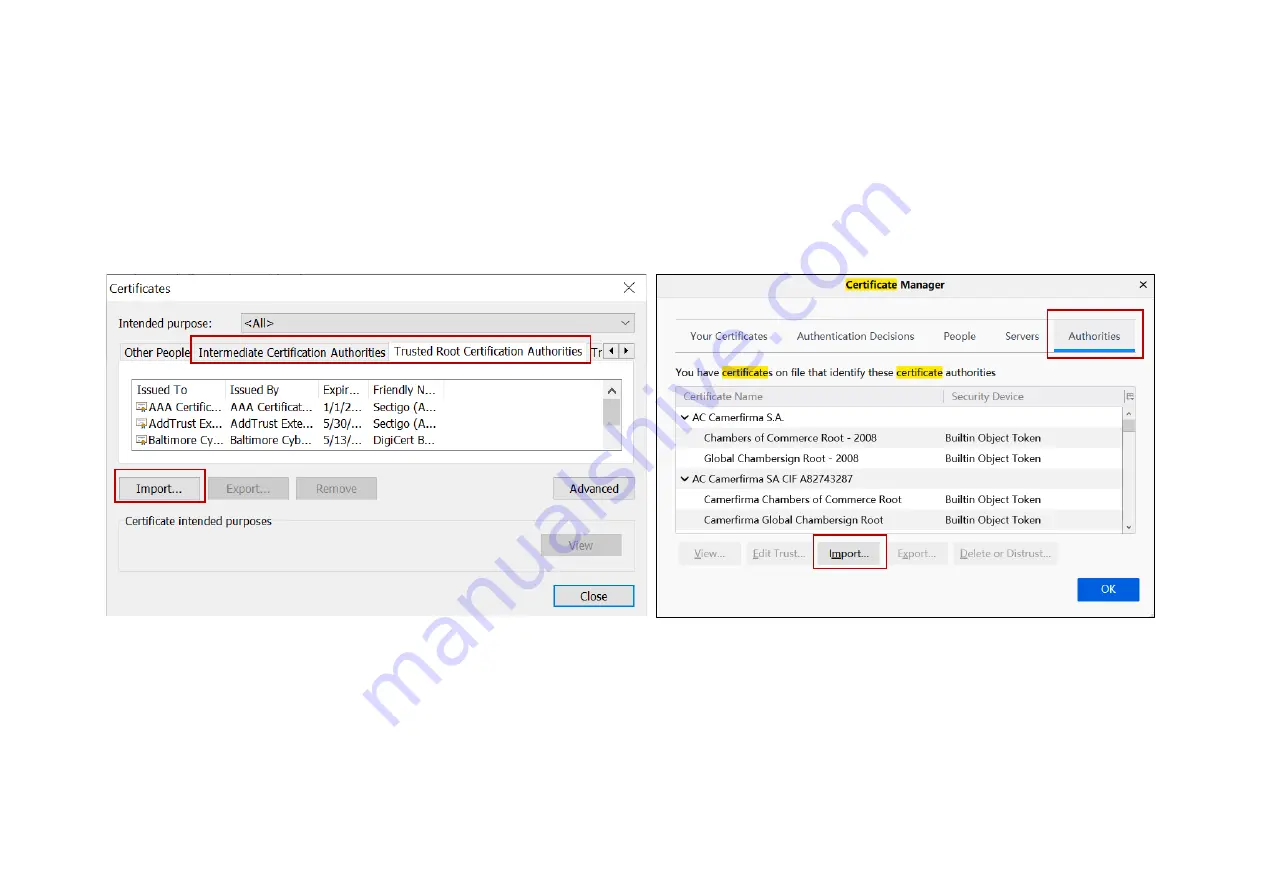
-
67
-
2) In the pop-up dialog box
· If "Intermediate Certification Authorities" and "Trusted Root Certification Authorities" are two separate tabs (see left-hand screenshot),
click "Import" to upload the intermediate certificate under the former tab, and upload the root certificate under the latter tab
· If only one tab is named "Authorities" (see right-hand screenshot), click "Import" to upload the intermediate and root certificates under this
tab, or upload only the certificate chain file under this tab.
Follow the default settings in the Import Certificate wizard and click "Next" if applicable.
Summary of Contents for Pandar128E3X
Page 1: ...www hesaitech com HESAI Wechat Pandar128E3X 128 Channel Mechanical LiDAR User Manual...
Page 11: ...9 2 Setup 2 1 Mechanical Installation Figure 2 1 Front View Unit mm...
Page 12: ...10 Figure 2 2 Bottom View Unit mm...
Page 13: ...11 Quick Installation Figure 2 3 Quick Installation...
Page 14: ...12 Stable Installation Figure 2 4 Stable Installation...
Page 57: ...55 4 6 Monitor The LiDAR s input current voltage and power consumption are displayed...
Page 60: ...58 4 9 Security Cyber Security Master Switch OFF Cyber Security Master Switch ON...
Page 70: ...68 In case the following warnings appear select Trust this CA to identify websites...
















































