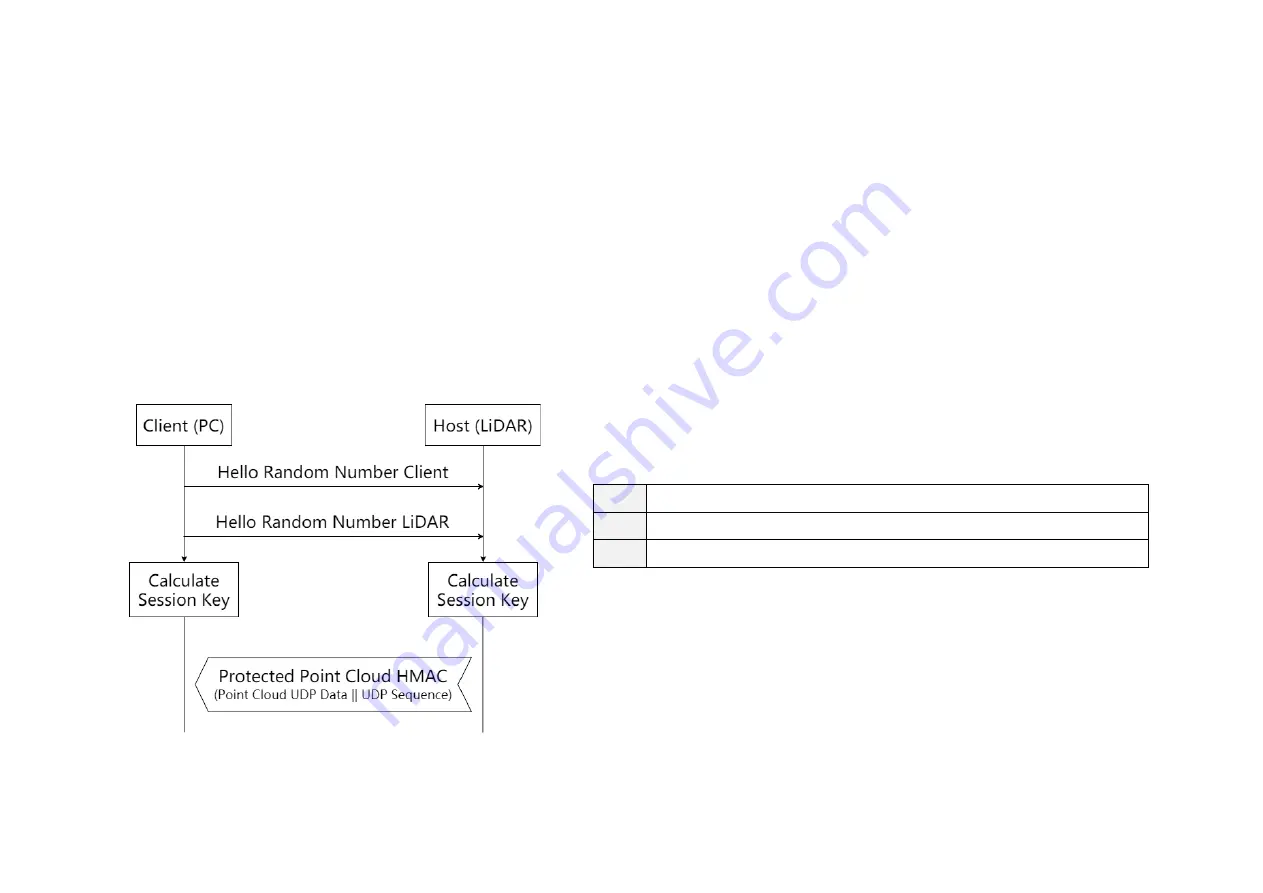
-
71
-
4.11.3
Point Cloud Signature (Optional)
A point cloud signature can be added to each Point Cloud Data Packet, see Section 3.1.2 (Point Cloud UDP Data).
1) When operating this LiDAR unit for the first time, specify a Shared Secret Key in Section 4.2 (Web Control - Settings).
2) Start a session using this TCP command
PTC_COMMAND_DP_SIG_SESSION_START
, see Chapter 6 (Communication Protocol).
NOTE In case of a reboot, start a session again.
The process of signature generation shown in the flowchart below:
· T
he
client and the LiDAR negotiate and exchange random numbers, which are used for calculating a session key
· The session key is used for generating and verifying point cloud signature
· Point cloud signature is calculated using Point Cloud UDP Data (from Header to Tail, appended with UDP Sequence)
Figure 4.1 Generation of Point Cloud Signature
The session key is calculated as
K
session
= HKDF(ikm, salt, info)
ikm
user-defined Shared Session Key
salt
random numbers exchanged between client and LiDAR
info
application-specific contextual information; optional
Summary of Contents for Pandar128E3X
Page 1: ...www hesaitech com HESAI Wechat Pandar128E3X 128 Channel Mechanical LiDAR User Manual...
Page 11: ...9 2 Setup 2 1 Mechanical Installation Figure 2 1 Front View Unit mm...
Page 12: ...10 Figure 2 2 Bottom View Unit mm...
Page 13: ...11 Quick Installation Figure 2 3 Quick Installation...
Page 14: ...12 Stable Installation Figure 2 4 Stable Installation...
Page 57: ...55 4 6 Monitor The LiDAR s input current voltage and power consumption are displayed...
Page 60: ...58 4 9 Security Cyber Security Master Switch OFF Cyber Security Master Switch ON...
Page 70: ...68 In case the following warnings appear select Trust this CA to identify websites...
















































