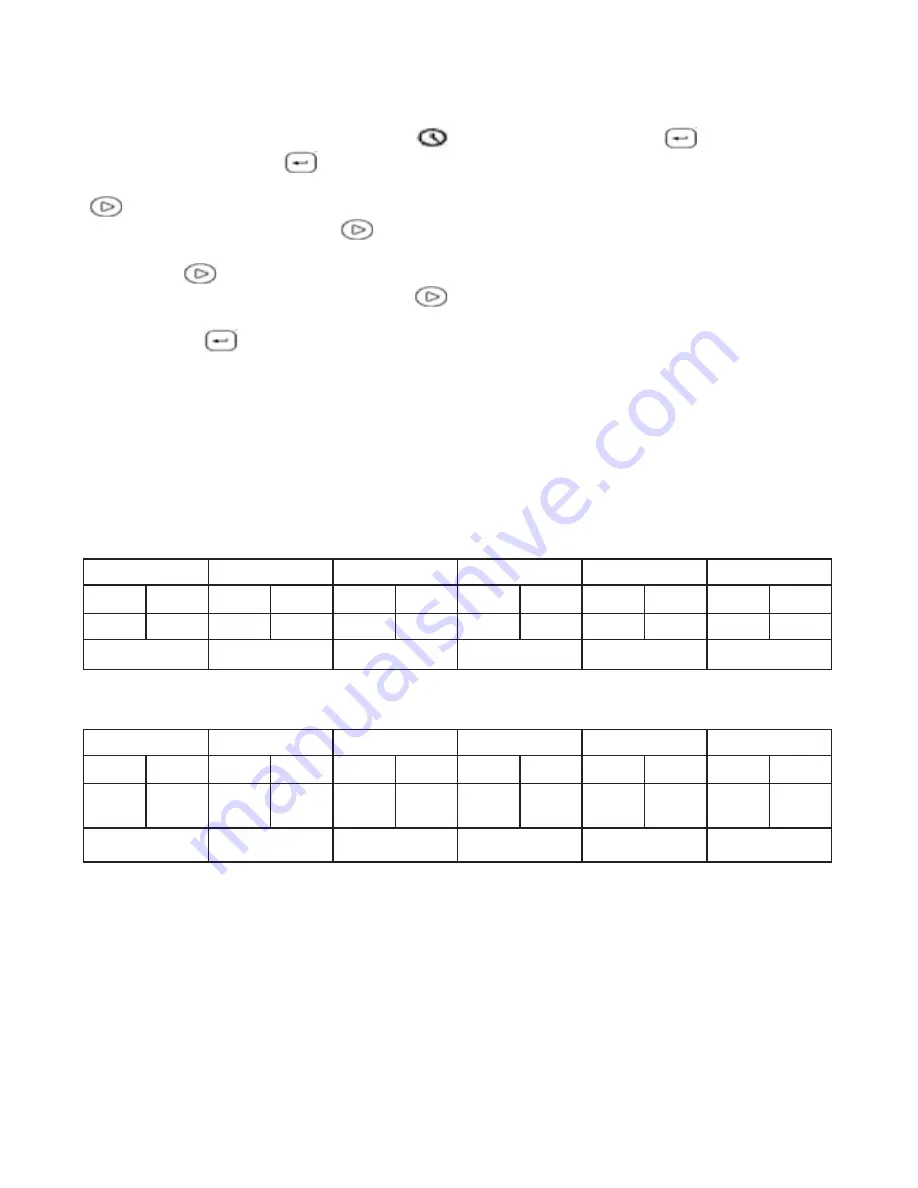
14
5.6. Timer settings
5.6.1. Setting programmes
To set a Programme, go to the Time menu
, Sub-menu [3]. Press Enter
and the display
shows [ P1 ]. Press Enter
and the display shows Start time (On, see below), with the hours
setting flashing. Press + or - until the hour figure you require is flashing. Then press Arrow Right
and the minute number will start to flash. Press + or - until the minute figure you require is
flashing. Then press Arrow Right
and the display will show Stop time (Off, see below), with
the hours setting flashing. Press + or - until the hour figure you require is flashing. Then press
Arrow Right
and the minute number will start to flash. Press + or - until the minute figure you
require is flashing. Then press Arrow Right
and the temperature reading will start to flash.
Press + or - until the maximum temperature you require is flashing. Confirm the temperature by
pressing Enter
and the entire programme 1 [ P1 ] will be saved in Timer.
Repeat this process for the other programmes if you wish to use them as well.
Example 1:
Program 1
Program 2
Program 3
Program 4
Program 5
Program 6
ON
OFF
ON
OFF
ON
OFF
ON
OFF
ON
OFF
ON
OFF
5:30
7:30
8:00 11:30 12:00 23:00 17:00 23:00 20:00 22:30 4:00
7:00
21°
21°
18°
24°
20°
22°
Chart for own use.
Program 1
Program 2
Program 3
Program 4
Program 5
Program 6
ON
OFF
ON
OFF
ON
OFF
ON
OFF
ON
OFF
ON
OFF
Temp:
Temp:
Temp:
Temp:
Temp:
Temp:












































