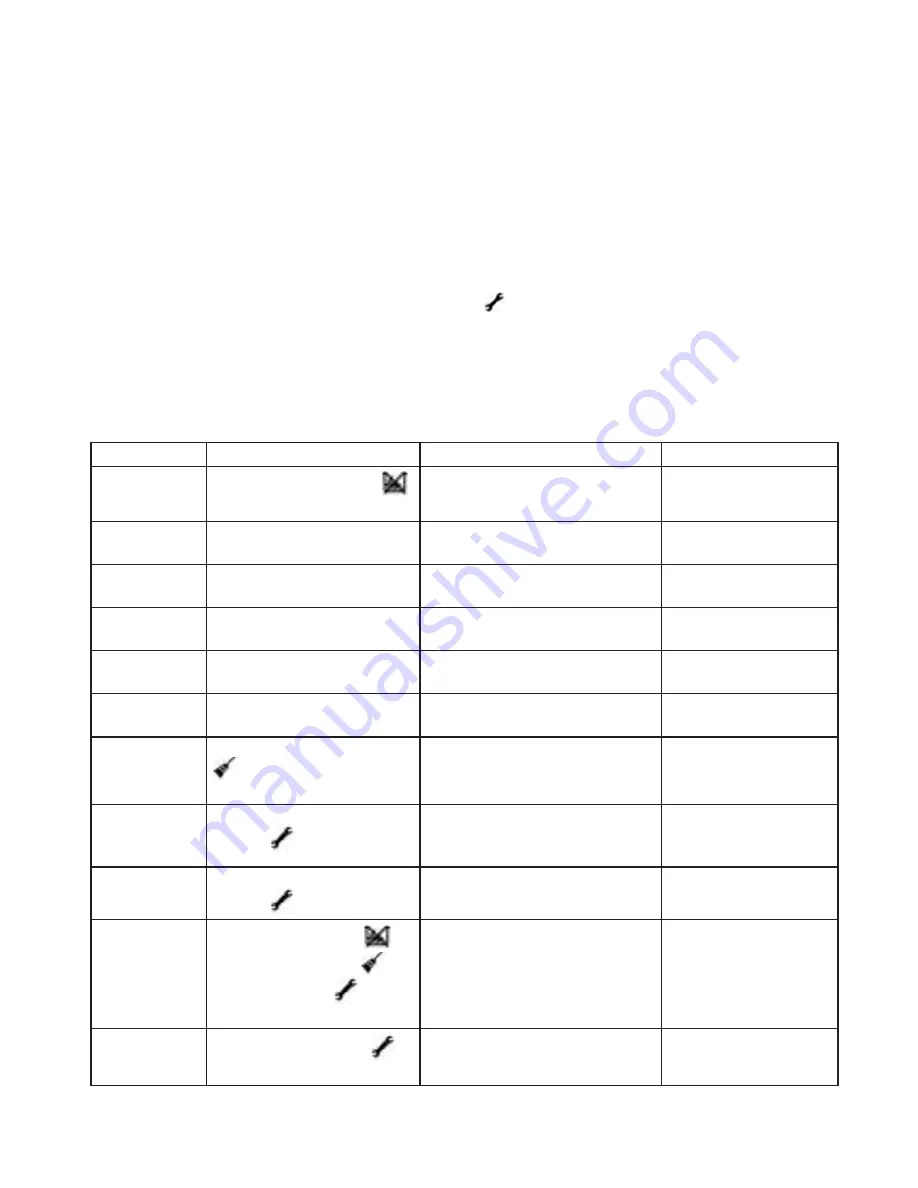
17
7. Troubleshooting
7.1. Alarms and errors
1.
In the event of an alarm, one or more icons start to flash, and the problem ne
eds to be rectified without delay. In the event of an alarm, the stove may still
be partially usable. However, it will not be fully functional.
Contact a professional as soon as possible.
2.
In the event of an error message, the icon will remain illuminated constantly,
and the problem must be rectified without delay. In the event of an error mes
sage, the stove will not function correctly. A professional MUST be contacted.
In that case, the Service Alarm icon
will be illuminated constantly and the
code will start with an E.
3.
Most alarms and errors have a code that helps to localise the problem. To view
this code, press the Back button on the control panel and keep it depressed
until the code appears in the display panel. If the display shows ‘- - - -’ there is
no code associated with the problem in question.
Errorcode:
Description:
Possible Error:
Possible solution:
----
The Pellet Alarm icon
is illuminated constantly
The Pellet tank is empty
Add pellets to the pel-
let tank
E004
Error in communication
with the control system
Com cable defective
Contact your dealer
to arrange a solution
E106
Pellet Tank Temperature
sensor fault
Sensor defective
Contact your dealer
to arrange a solution
E108
Pressostat / STB Pellet
Tank Safety sensor fault
Sensor defective
Contact your dealer
to arrange a solution
E110
Room temperature sensor
fault
Sensor defective
Contact your dealer
to arrange a solution
E111
Flue gas sensor fault
Sensor defective
Contact your dealer
to arrange a solution
A003
The Cleaning Alarm icon
flashes or is illuminated
constantly
Stove and/or chimney need
cleaning.
Check the cleaning
manual
A004
The Service Alarm icon
flashes.
The backup battery for the
control system is running low.
Contact your dealer
to arrange replace-
ment
A005
The Service Alarm icon
flashes.
Hall Speed Sensor on the
chimney fan is not working.
Contact your dealer
to arrange a solution
A006
The Pellet Alarm
Cleaning Alarm
Service Alarm
icons
flashes.
Door switch not activated or
defective.
Contact your dealer
to arrange a solution
A007
The Service Alarm
icon flashes.
Pressostat activated / defec-
tive
Contact your dealer
to arrange a solution
If you have any questions, Heta strongly recommends that you immediately contact your
dealer.










































