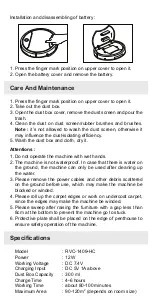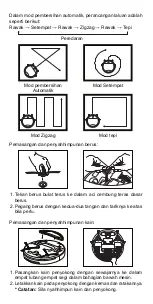Reviews:
No comments
Related manuals for RVC-1409-HC

5000
Brand: Zelmer Pages: 72

ONEPWR Spotless Go CLCW-MSKS
Brand: Vax Pages: 12

PROFESSIONAL VJF608PF 0202
Brand: Vacmaster Pages: 55

CF-3005
Brand: COOLFORT Pages: 20

Botvac D85
Brand: Neato Robotics Pages: 24

SA874U
Brand: Schumacher Electric Pages: 71

xBot 5
Brand: Symbo Pages: 84

ARMADO DC39
Brand: Dyson Pages: 9

SLIMVAC VX63
Brand: Vax Pages: 13

STAINPRO4
Brand: Bissell Pages: 52

SC 1002
Brand: Kärcher Pages: 222

P 225 Power Force
Brand: KING Pages: 30

GCX AM
Brand: IQAir Pages: 12

NET-UP 10WP
Brand: Far Tools Pages: 18

Vita
Brand: Fakir Pages: 10

LC - 5500
Brand: Quantum Pure Aire Pages: 4

Roborock S7 MaxV
Brand: Xiaomi Pages: 14

DC23 Turbinehead
Brand: Dyson Pages: 16