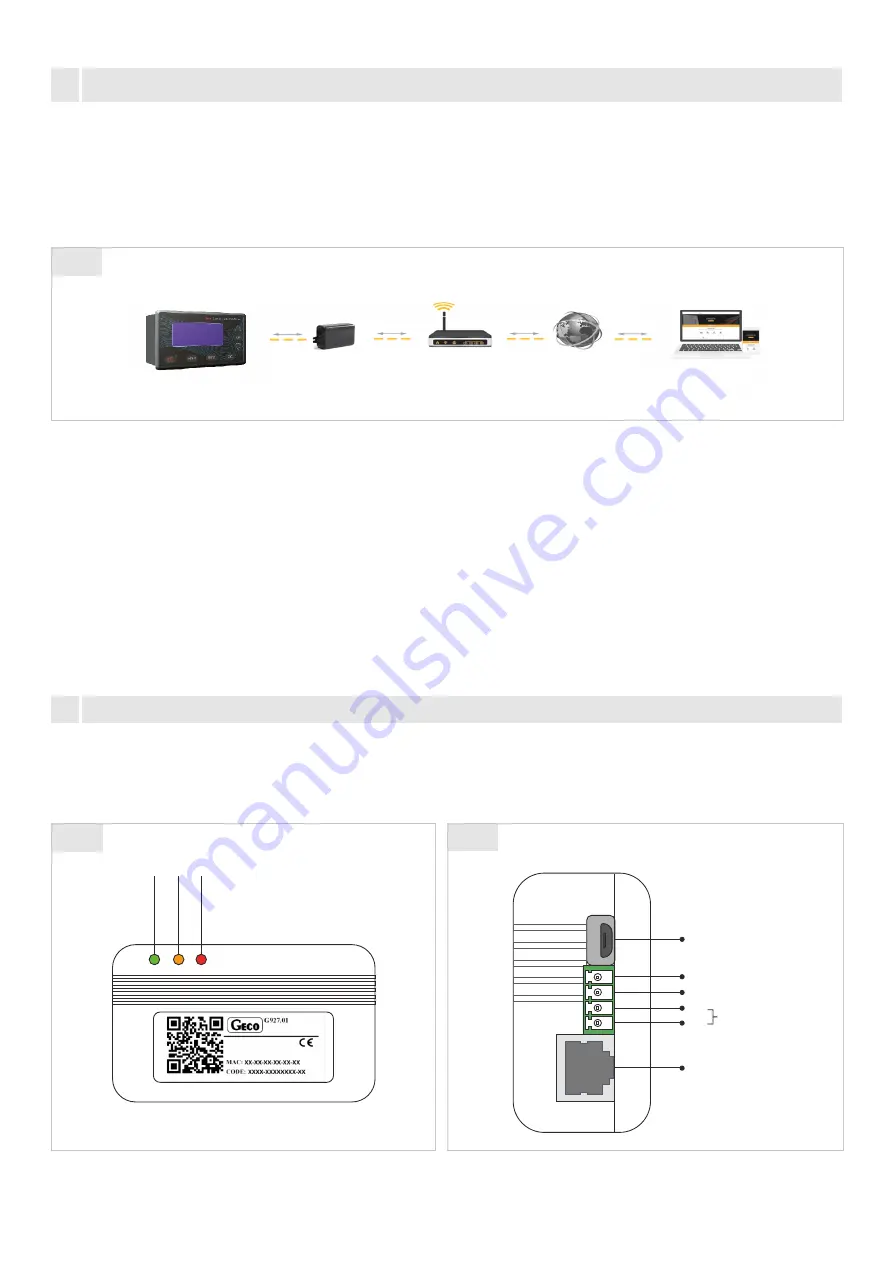
The EKO-LAN modem is a transceiver device which enables two-way data exchange between a data server and controllers of solar
thermal installations, heat pumps, and OPTI-ENER. as shown in Figure 1. The device is required for remote monitoring and
modification of the operating parameters of the monitored installation via the ekontrol.pl mobile or web application.
The modem can be used to communicate with the controllers listed in Table 2.
DEVICE OVERVIEW
2
3 /03.2020
Fig. 1.
Data exchange cycle
EKO-LAN modem technical specifications:
power supply: 12V DC or 5V DC
dimensions (W x D x H) 60/90/30 mm
operating conditions:
-
ambient temperature: -10°C to +25°C
-
relative humidity: 5% to 85% (without condensation and/or freezing
)
„
power demand: <3W
„
Protection class: IP 20.
„
„
„
Inputs & outputs
2.1
The EKO-LAN modem has two power inputs: 12V DC and 5V DC, one LAN port (RJ45), and one RS485 bus output for connection to the
installation controller. The location of the inputs on the EKO-LAN modem housing is shown in Fig. 3.
Fig. 2.
EKO-LAN modem – top view
Fig. 3.
EKO-LAN modem – side view
Hewalex controller
EKO-LAN modem
Router
Internet
User
EKOLAN G927 modem
LED indicators
micro-USB 5V DC power input
+ 12V
GND
Green
Orange
Red
Ethernet input (RJ-45)
A +
B -
RS-485

























