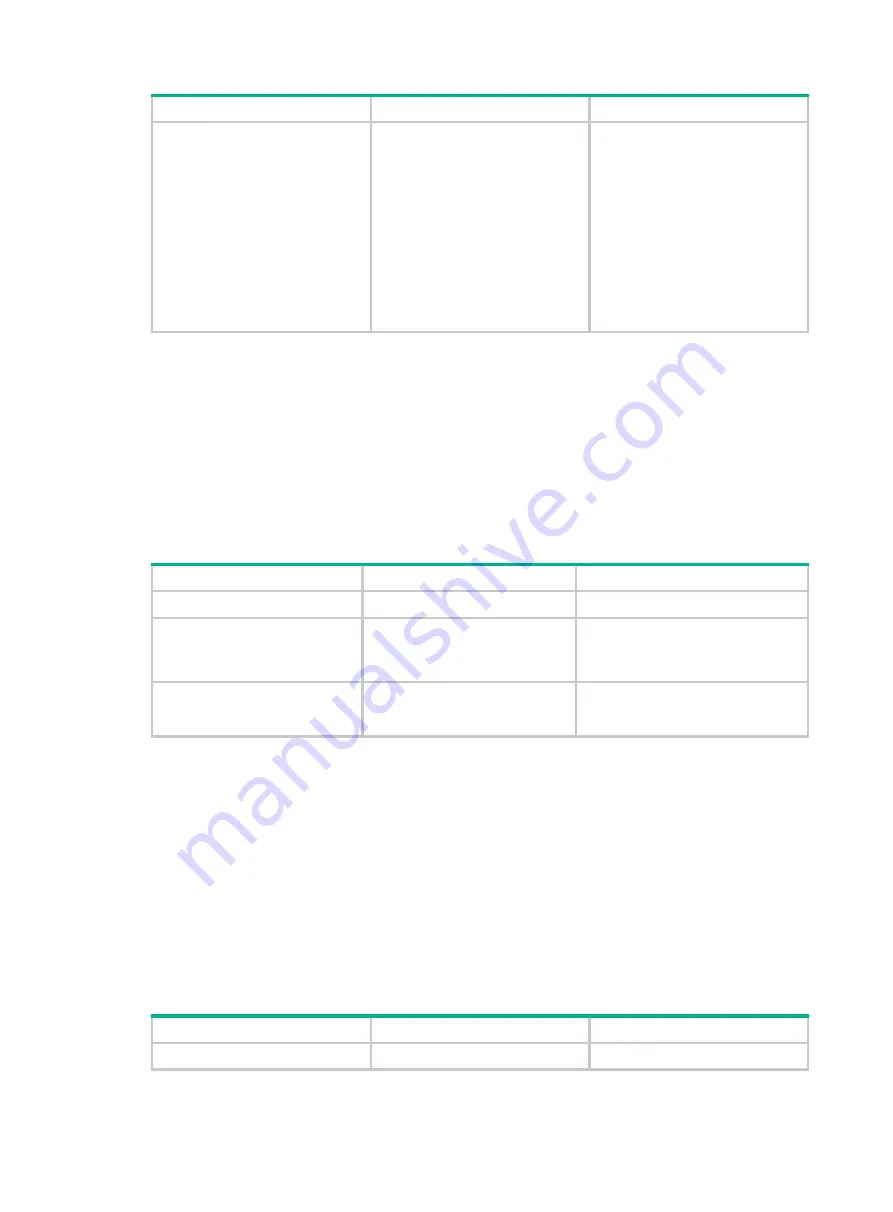
11
Step Command
Remarks
3.
Apply an ACL to the interface
to filter packets.
packet-filter
[
ipv6
|
mac
|
user-defined
] {
acl-number
|
name
acl-name
} {
inbound
|
outbound
} [
hardware-count
]
By default, an interface does not
filter packets.
To the same direction of an
interface, you can apply a
maximum of four ACLs: one IPv4
ACL, one IPv6 ACL, one Layer 2
ACL, and one user-defined ACL.
You cannot apply an ACL to the
outbound direction of a Layer 2
aggregate interface, Layer 3
aggregate interface, or VSI
interface.
Configuring the applicable scope of packet filtering on a
VLAN interface
You can configure the packet filtering on a VLAN interface to filter the following packets:
•
Packets forwarded at Layer 3 by the VLAN interface.
•
All packets, including packets forwarded at Layer 3 by the VLAN interface and packets
forwarded at Layer 2 by the physical ports associated with the VLAN interface.
To configure the applicable scope of packet filtering on a VLAN interface:
Step Command
Remarks
1.
Enter system view.
system-view
N/A
2.
Create a VLAN interface
and enter its view.
interface vlan-interface
vlan-interface-id
If the VLAN interface already exists,
you directly enter its view.
By default, no VLAN interface exists.
3.
Specify the applicable
scope of packet filtering on
the VLAN interface.
packet-filter filter
[
route
|
all
]
By default, the packet filtering filters
all packets.
Configuring logging and SNMP notifications for packet
filtering
You can configure the ACL module to generate log entries or SNMP notifications for packet filtering
and output them to the information center or SNMP module at the output interval. The log entry or
notification records the number of matching packets and the matched ACL rules. If an ACL is
matched for the first time, the device immediately outputs a log entry or notification to record the
matching packet.
For more information about the information center and SNMP, see
Network Management and
Monitoring Configuration Guide.
To configure logging and SNMP notifications for packet filtering:
Step Command
Remarks
1.
Enter system view.
system-view
N/A
Summary of Contents for FlexFabric 5940 Series
Page 23: ...17 Figure 3 QoS processing flow ...
Page 84: ...78 Figure 26 MPLS label structure ...
Page 91: ...85 Switch burst mode enable ...
















































