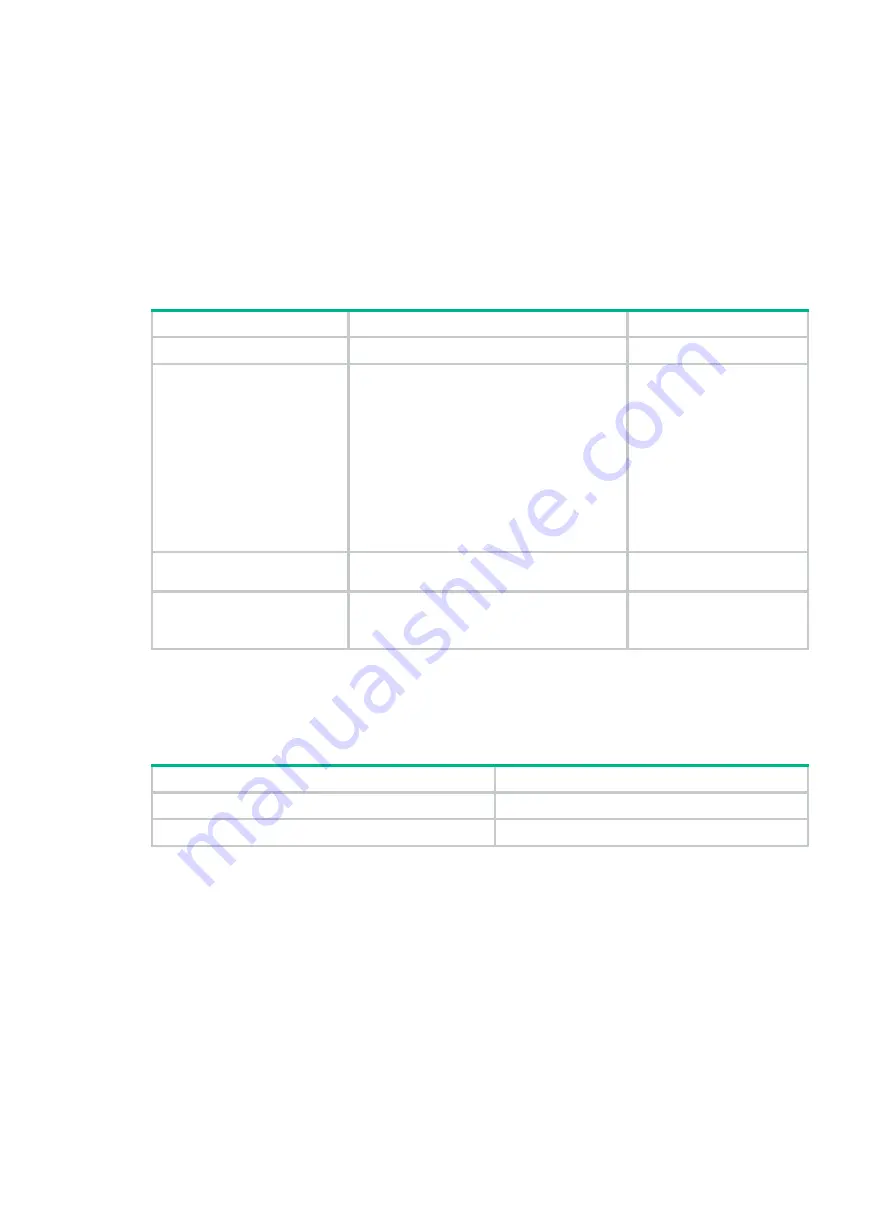
70
•
Use a hierarchical CAR action to limit their total traffic rate to 192 kbps.
•
Use the hierarchical CAR action for both flow 1 and flow 2 in AND mode.
When flow 1 is not present, flow 2 is transmitted at the maximum rate, 128 kbps. When both flows are
present, the total rate of the two flows cannot exceed 192 kbps. As a result, the traffic rate of flow 2
might drop below 128 kbps.
Configuring aggregate CAR by using the MQC
approach
Step Command
Remarks
1.
Enter system view.
system-view
N/A
2.
Configure an aggregate
CAR action.
qos car car-name
aggregative cir
committed-information-rate
[
cbs
committed-burst-size
[
ebs
excess-burst-size
] ] [
green
action
|
red
action
|
yellow
action
] *
qos car car-name
aggregative cir
committed-information-rate
[
cbs
committed-burst-size
]
pir
peak-information-rate
[
ebs
excess-burst-size
] [
green
action
|
red
action
|
yellow
action
] *
By default, no aggregate
CAR action is configured.
3.
Enter traffic behavior
view.
traffic behavior
behavior-name
N/A
4.
Use the aggregate CAR
in the traffic behavior.
car name car-name
By default, no aggregate
CAR action is used in a
traffic behavior.
Displaying and maintaining global CAR
Execute
display
commands in any view and
reset
commands in user view.
Task Command
Display statistics for global CAR actions.
display qos car name
[
car-name
]
Clear statistics for global CAR actions.
reset qos car name
[
car-name
]
Summary of Contents for FlexFabric 5940 Series
Page 23: ...17 Figure 3 QoS processing flow ...
Page 84: ...78 Figure 26 MPLS label structure ...
Page 91: ...85 Switch burst mode enable ...
















































