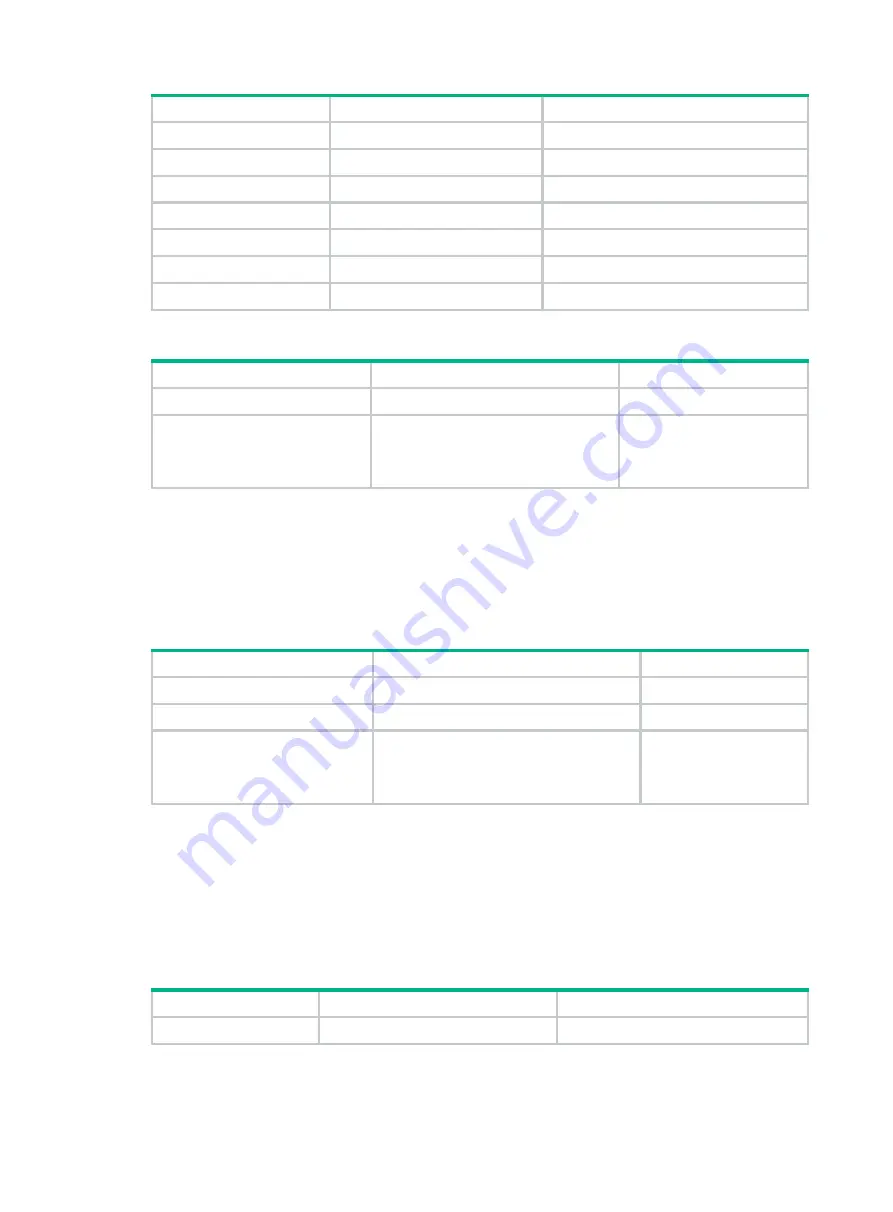
92
dot1p CNPV
Alternate
priority
1 1
0
2 2
0
3 3
0
4 N/A
N/A
5 N/A
N/A
6 N/A
N/A
7 N/A
N/A
To configure global CND settings:
Step Command
Remarks
1.
Enter system view.
system-view
N/A
2.
Configure global CND
settings.
qcn priority
priority
{
admin
[
defense-mode
{
disabled
|
edge
|
interior
|
interior-ready
}
alternate
alternate-value
] |
auto
}
By default, a device does not
belong to any CND.
Configuring CND settings for an interface
You can configure interface CND settings to meet your granular requirements.
You must assign a device to a CND before you configure CND settings for individual interfaces.
To configure CND settings for an interface:
Step Command Remarks
1.
Enter system view.
system-view
N/A
2.
Enter interface view.
interface
interface-type interface-number
N/A
3.
Configure CND settings for
the interface.
qcn port priority
priority
{
admin
[
defense-mode
{
disabled
|
edge
|
interior
|
interior-ready
}
alternate
alternate-value
] |
auto
}
By default, the global
CND settings apply.
Configuring congestion detection parameters
Perform this task to detect congestion for packets in a CND. You configure congestion detection
parameters in a profile.
Before you configure congestion detection parameters, you must assign the device to the CND.
To configure congestion detection parameters:
Step Command
Remarks
1.
Enter system view.
system-view
N/A
Summary of Contents for FlexFabric 5940 Series
Page 23: ...17 Figure 3 QoS processing flow ...
Page 84: ...78 Figure 26 MPLS label structure ...
Page 91: ...85 Switch burst mode enable ...















































