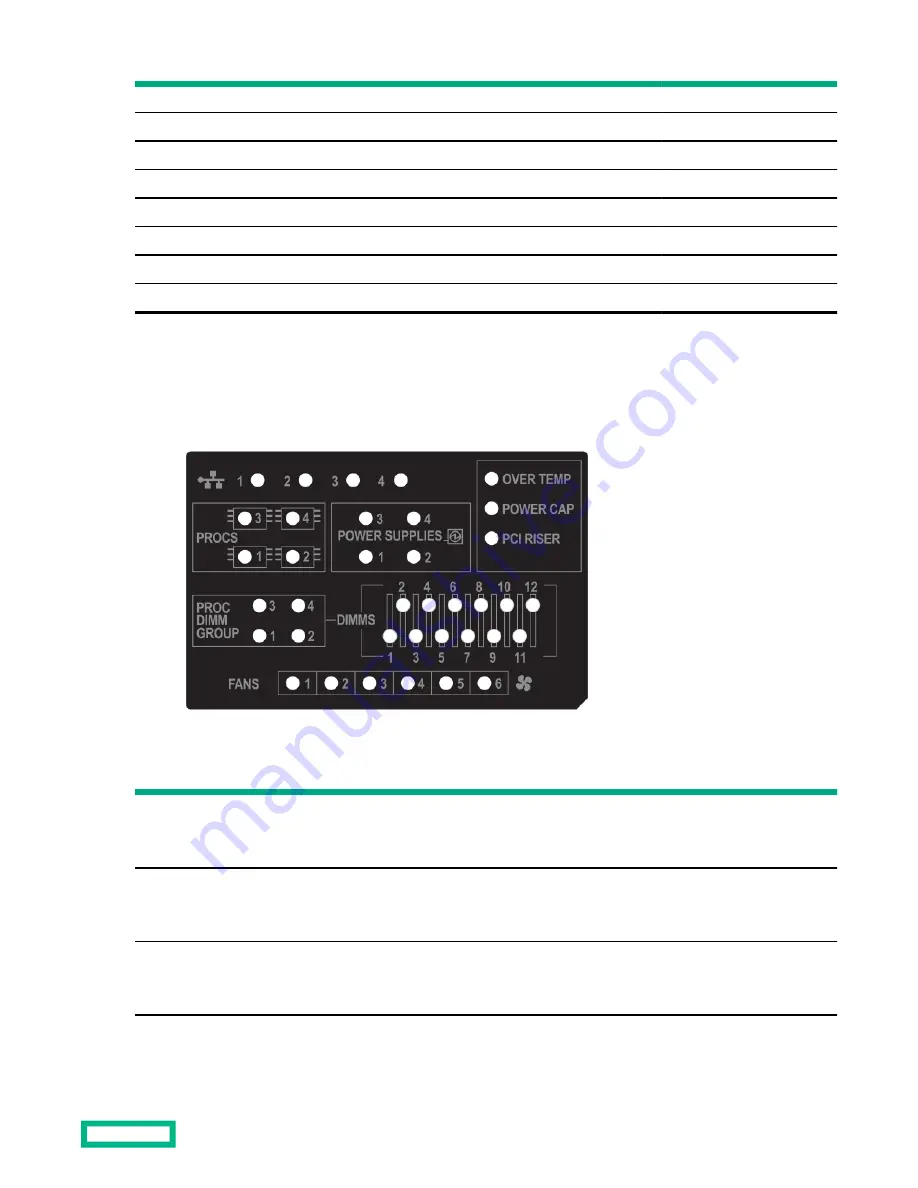
Subsystem
LED behavior
Storage controller
6 flashes
System board PCIe slots
7 flashes
Power backplane
8 flashes
Storage backplane
9 flashes
Power supply
10 flashes
PCIe expansion cards installed in riser board
11 flashes
Chassis
12 flashes
GPU card
13 flashes
Systems Insight Display LEDs
The Systems Insight Display LEDs represent the system board layout. The display enables diagnosis with the access panel
installed.
Description
Status
Processor LEDs
Off = Normal
Amber = Failed processor
DIMM LEDs
Off = Normal
Amber = Failed DIMM or configuration issue
Fan LEDs
Off = Normal
Amber = Failed fan or missing fan
Table Continued
Component identification
15















































