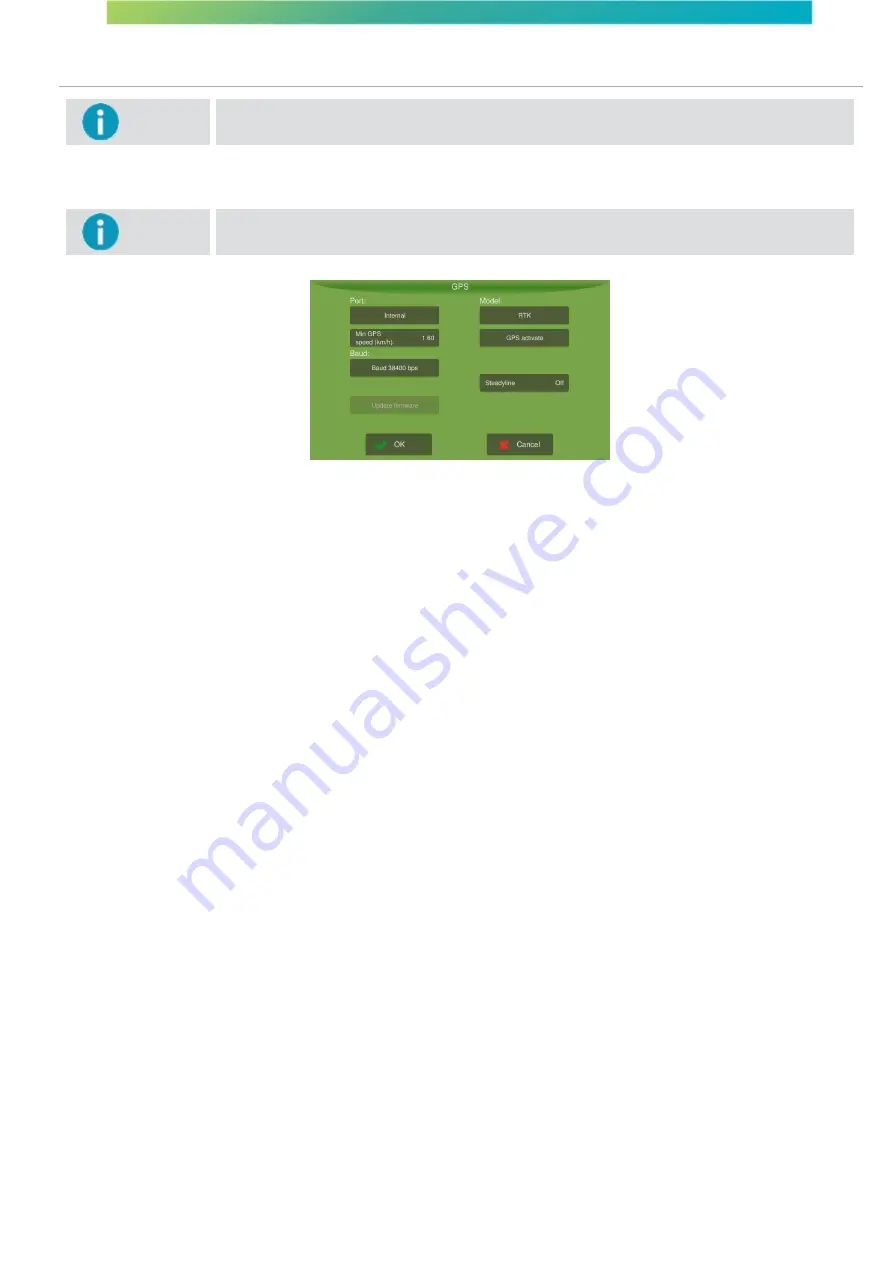
User manual - Machine Automation Solution - V3R003
31 / 102
8. GNSS
Important
The system mode must be set to Advanced so that the GNSS option is made available.
The GNSS settings are available on the
Configuration menu
– GNSS.
Important
The visible fields can be different according to the selected
GNSS
model.
Figure - GNSS
Port
Serial GNSS communication port. Three options are available:
·
Internal:
display
GNSS module;
·
External:
external GNSS, model must be
External GGA
or
External RMC
;
·
Simulator:
for use with the internal GNSS simulator.
Minimum GNSS speed
Enter the minimum speed in which the vehicle will be considered to be in movement.
Model
Select the GNSS model used on your device. The available options are:
·
External GGA:
NMEA external GNSS. Messages provided and recommended frequencies: GGA (minimum
5Hz and desirable up to 20Hz), VTG (minimum 5Hz and desirable 20Hz), and ZDA (1Hz);
·
External RMC:
NMEA external GNSS. Messages provided and recommended frequencies: RMC (highest
possible up to 20 Hz), GGA (1Hz), and ZDA (1Hz);
·
Max7/8
: L1 e GPS + G GLONASS para Max 8 e GPS + GLONASS para Max 7;
·
Max 8 BeiDou
: L1 e GPS + G BeiDou;
·
NTRIP
: OEM628 L1+L2 with NTRIP;
·
Novatel
: OEMStar L1 and Glide;
·
Novatel NO GLIDE
: OEMStar L1;
·
Novatel SBAS
: OEMStar L1+SBAS;
·
OEM617
: L1+L2 and Glide, dual antenna;
·
OEM617 NTRIP
: L1+L2 with NTRIP, dual antenna;
·
OEM628:
L1+L2 and Glide;
·
OEM628 PPP
: L1+L2 and Terrastar-C paid signal;
·
OEM628 PPP BASIC
: L1+L2 and Terrastar-L paid signal;
·
OEM628 SBAS
: L1+L2 and SBAS;
·
OEM7
: L1 and Glide (L2 available under activation);
















































