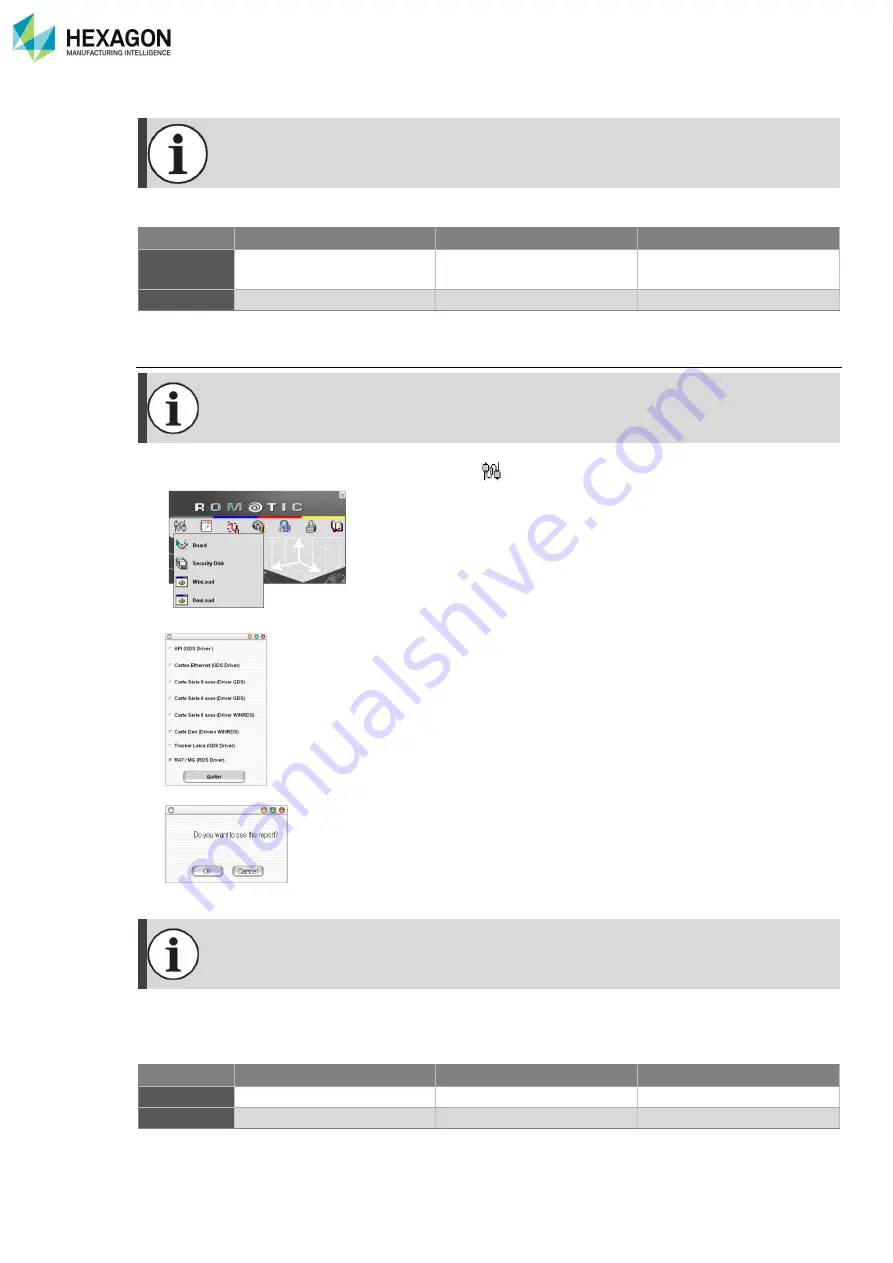
Appendix
H000002007-RDS User Manual
│
Version 5.0.0 (2018-09-17)
│188
M.1.6
ROMOSOFT (GPAD / GTUBE)
Romosoft is not supported by the Absolute Arm (RA8).
Trigger button
3-States button - Left
3-States button - Right
Short
Hit Pt /
Start
– stop burst points
Long
Validate
Configuration
By default, Romosoft 2.0.6 is configured for RDS: no specific configuration is needed for the
Absolute Arm.
1. In ROMOSOFT toolbar, do a right click on GDS
. Then select {Board}
2. The following window will appear: Click on RA7 / MG (RDS Driver)
3. The following window will appear. Click {Cancel}.
4. Then {Exit}.
The remote mouse may not work properly: Romotic application must be deactivated and
manual shortcuts must be created. Ask your local agent for more details.
M.1.7
DOCS
Trigger button
3-States button - Left
3-States button - Right
Short
Hits point
Del last point
Del last point
Long
Enter measurement menu
















































