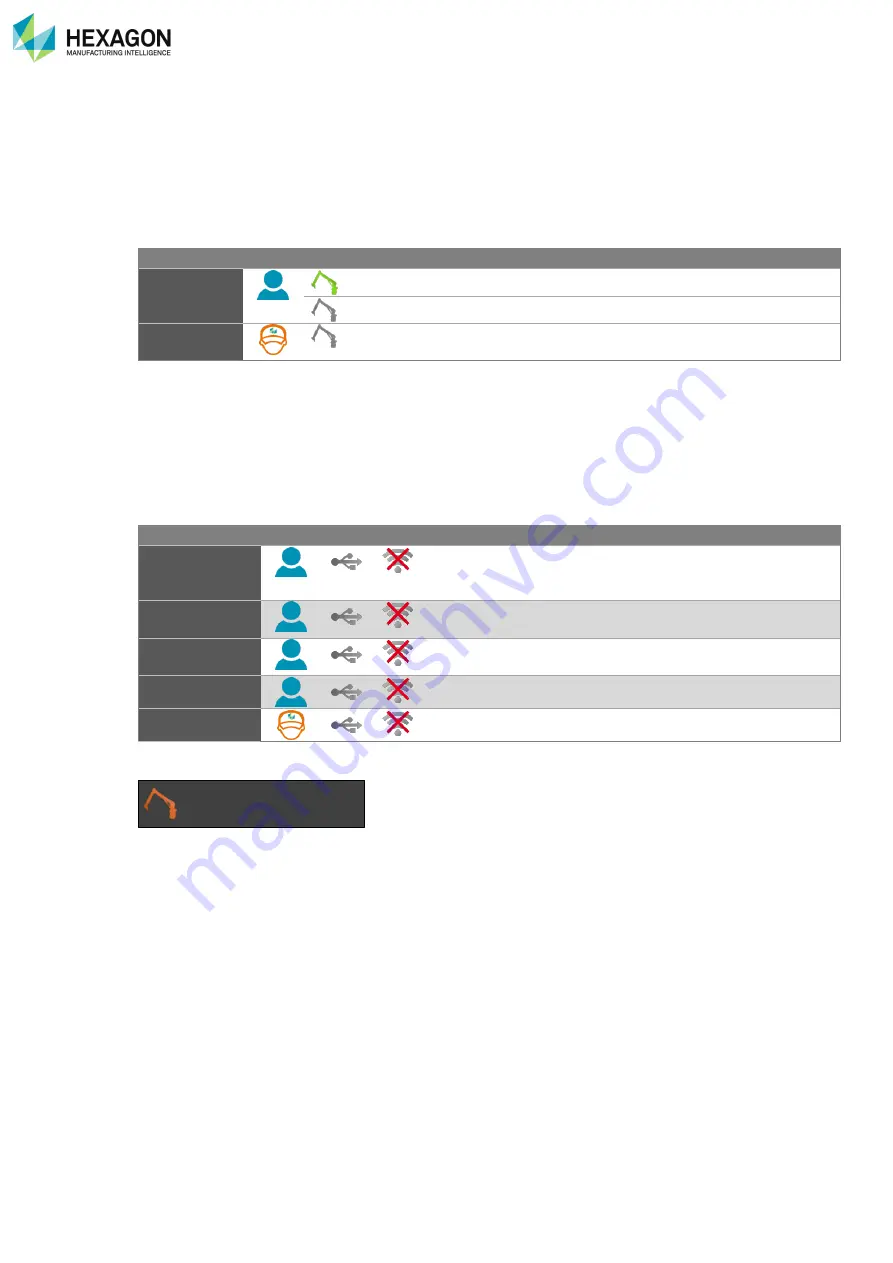
RDS Toolbox (arms only)
H000002007-RDS User Manual
│
Version 5.0.0 (2018-09-17)
│107
F.2.4
LOCAL AND DISTANT ARMS
RDS Toolbox doesn’t manage only the currently connected arm but stores the history of all the connected
arms on the computer. Thus, it is possible to get information of any arm that has been previously connected
to the computer. All these “historic” arms constitute the local arms database.
However, the other arms (“Distant arms”) can still be manage by downloading their data from the
HEXAGON Server.
Type
Level
Sub-type
Local arms
Connected arm
Currently connected arm
Off-line arms
Arms that have been previously connected.
Distant arms
Arms that have never been connected to the
computer
F.2.5
MAINTENANCE CONNECTION
Some tools of RDS Toolbox require a special connection: when using those tools, the arm enters in a
“Maintenance connection status” and the connection with RDS service itself is temporary hung on.
The tools that are using this Maintenance Connection are:
Type
Level
Description
Encoder
Analysis
(customer)
Upgrade
of
Firmware
Configure Wi-Fi
chipset
Program probe
Arm Dashboard
When the arm is under “Maintenance connection, the Arm selection shows:
Once the maintenance tool is finished or left, the arm goes back to a normal connected status.
Maintenance connection
















































